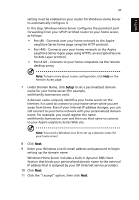Acer easyStore H342 Quick Start Guide - Page 34
User Accounts, Enable Guest
 |
View all Acer easyStore H342 manuals
Add to My Manuals
Save this manual to your list of manuals |
Page 34 highlights
English 32 2 Enter the home server administrator password, then click the Next arrow. 3 Click the User Accounts tab. 4 Under About Guests, click Enable Guest. Caution: If you have a wireless network, secure it before you enable the guest account with no password. For more information, see the documentation for your wireless device. 5 Click OK.

32
English
2
Enter the home server administrator password, then click the
Next
arrow.
3
Click the
User Accounts
tab.
4
Under About Guests, click
Enable Guest
.
Caution:
If you have a wireless network, secure it before you
enable the guest account with no password. For more
information, see the documentation for your wireless device.
5
Click
OK
.