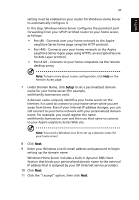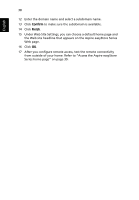Acer easyStore H342 Quick Start Guide - Page 35
To add a personal user account
 |
View all Acer easyStore H342 manuals
Add to My Manuals
Save this manual to your list of manuals |
Page 35 highlights
English 33 To add a personal user account: Note: A personal shared folder is created each time you add a new user account. By default, only this user account has access to the personal shared folder. Users can store personal files in this personal shared folder. 1 Double-click the Windows Home Server icon tray. in the system 2 Log on to the Windows Home Server Console. 3 Click the User Accounts tab. 4 Click Add. 5 On the User Accounts Setup window, click Set Policy to set a user accounts password policy. 6 Click OK.

33
English
To add a personal user account:
Note:
A personal shared folder is created each time you add a new
user account. By default, only this user account has access to the
personal shared folder. Users can store personal files in this
personal shared folder.
1
Double-click the
Windows Home Server
icon
in the system
tray.
2
Log on to the
Windows Home Server Console
.
3
Click the
User Accounts
tab.
4
Click
Add
.
5
On the User Accounts Setup window, click
Set Policy
to set a user
accounts password policy.
6
Click
OK
.