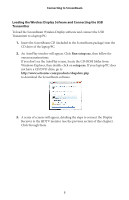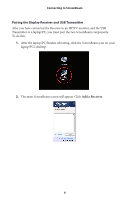Actiontec ScreenBeam Wireless Display Kit User Manual - Page 11
Pairing the Display Receiver and USB Transmitter, Add a Receiver
 |
View all Actiontec ScreenBeam Wireless Display Kit manuals
Add to My Manuals
Save this manual to your list of manuals |
Page 11 highlights
Connecting to ScreenBeam Pairing the Display Receiver and USB Transmitter After you have connected the Receiver to an HDTV monitor, and the USB Transmitter to a laptop/PC, you must pair the two ScreenBeam components. To do this: 1. After the laptop/PC finishes rebooting, click the ScreenBeam icon on your laptop/PC's desktop. 2. The main ScreenBeam screen will appear. Click Add a Receiver. 9

9
Connecting to ScreenBeam
Pairing the Display Receiver and USB Transmitter
After you have connected the Receiver to an HDTV monitor, and the USB
Transmitter to a laptop/PC, you must pair the two ScreenBeam components.
To do this:
1.
After the laptop/PC finishes rebooting, click the ScreenBeam icon on your
laptop/PC’s desktop.
2.
The main ScreenBeam screen will appear. Click
Add a Receiver
.