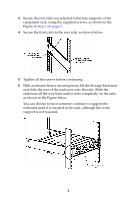Adaptec 2221000 Quick Installation Guide - Page 2
Kit Contents, Installation Checklist - cable
 |
UPC - 760884149805
View all Adaptec 2221000 manuals
Add to My Manuals
Save this manual to your list of manuals |
Page 2 highlights
Kit Contents ■ Adaptec Storage Enclosure (FS4100, FS4500, SC4100, or FC4100) ■ CD, including software, drivers, and documentation ■ Rail kit for rack installations ■ Two power cables Installation Checklist ❏ Read and follow the safety tips. See page 2. ❏ Install the enclosure in an equipment rack or tower assembly (optional.) See page 2. ❏ Install the drive carriers. See page 6. ❏ Set the drive slot and enclosure IDs. See page 7. ❏ Connect the I/O cables. See page 7. ❏ Connect the AC power cords to the APC modules. See page 11. ❏ Follow the instructions in Next Steps on page 11. 1

1
Kit Contents
■
Adaptec Storage Enclosure (FS4100, FS4500, SC4100, or FC4100)
■
CD, including software, drivers, and documentation
■
Rail kit for rack installations
■
Two power cables
Installation Checklist
❏
Read and follow the safety tips. See
page 2
.
❏
Install the enclosure in an equipment rack or tower assembly
(
optional
.) See
page 2
.
❏
Install the drive carriers. See
page 6
.
❏
Set the drive slot and enclosure IDs. See
page 7
.
❏
Connect the I/O cables. See
page 7
.
❏
Connect the AC power cords to the APC modules. See
page 11
.
❏
Follow the instructions in
Next Steps
on page 11
.