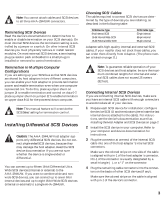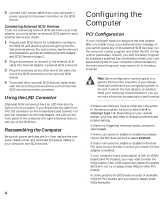Adaptec 2944UW Installation Guide - Page 2
Introduction - aha driver
 |
UPC - 760884151761
View all Adaptec 2944UW manuals
Add to My Manuals
Save this manual to your list of manuals |
Page 2 highlights
Introduction The Adaptec AHA®-2944UW PCI-to-Ultra Wide Differential SCSI Host Adapter provides a powerful multitasking interface between your computer's PCI bus and differential SCSI devices (disk drives, CD-ROM drives, scanners, tape backups, removable media drives, etc.). The following figure shows the major components on the AHA-2944UW. Jumpers J2 and J4 68-pin 16-bit Internal SCSI Connector 68-pin 16-bit External SCSI Connector 50-pin 8-bit Internal SCSI Connector LED Connector Host Adapter LED AIC-78xx SCSI Protocol Chip Contents Installing the Host Adapter and SCSI Devices 2 Installing the AHA-2944UW 2 Assigning SCSI ID Numbers 2 Setting SCSI Termination 2 Installing Differential SCSI Devices 3 Using the LED Connector 4 Reassembling the Computer 4 Configuring the Computer .. 4 PCI Configuration 4 Using SCSISelect 5 Advanced Setups and Configurations 8 Installing Device Drivers ..... 9 Need Assistance 9 Troubleshooting Tips 9 Contacting Adaptec 11 1