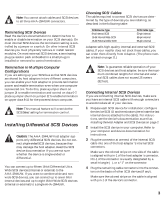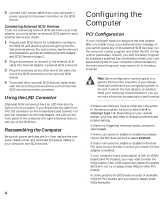Adaptec 2944UW Installation Guide - Page 4
Installing Differential SCSI Devices - aha scsi controller
 |
UPC - 760884151761
View all Adaptec 2944UW manuals
Add to My Manuals
Save this manual to your list of manuals |
Page 4 highlights
Note: You cannot attach cables and SCSI devices to all three AHA-2944UW connectors. Terminating SCSI Devices Read the device's documentation to determine how to enable or disable termination on your SCSI device(s). On most internal SCSI devices the termination setting is controlled by a jumper or a switch. On other internal SCSI devices you must physically remove or install resistor modules. On most external SCSI devices, a terminating plug (a resistor pack embedded in a small plug) is installed or removed to control termination. Termination in Multiple Computer Configurations If you are setting up your SCSI bus so that SCSI devices are shared by host adapters in two different computers, you can enable your host adapter to provide termination power and enable termination even when one computer is powered OFF. To do this, place a jumper shunt on jumper J4 to enable termination and control on data 0-7; place a jumper shunt on jumper J2 to enable termination on upper data 8-15 for the powered down computer. Note: This manual feature will override the SCSISelect setting for termination control. Installing Differential SCSI Devices Caution: The AHA-2944UW host adapter supports only differential SCSI devices. Do not connect single-ended SCSI devices, because they may damage the host adapter. Read the SCSI device documentation if you are not sure whether the device is single-ended or differential. You can connect up to fifteen 16-bit Differential Ultra Wide SCSI devices (internal or external) to the AHA-2944UW. If you want to combine wide and nonwide SCSI devices, you can connect up to seven 8-bit internal devices and up to eight 16-bit Wide SCSI devices (internal or external) to a single AHA-2944UW. Choosing SCSI Cables The cables required to connect SCSI devices are determined by the type of devices you are installing, as described in the following table: SCSI Device Type 8-bit Internal SCSI 16-bit Internal Wide SCSI 16-bit External Wide SCSI SCSI Cable type 50-pin internal 68-pin internal 68-pin external Adaptec sells high-quality internal and external SCSI cables. If your reseller does not stock these cables, you can order them directly from Adaptec. (The phone number is listed on page 11.) Note: To guarantee reliable operation of your SCSI devices and host adapter, be sure the maximum combined lengths for internal and external SCSI cables does not exceed 25 meters (82 feet). Connecting Internal SCSI Devices If you are connecting internal SCSI devices, make sure you have an internal SCSI cable with enough connectors to accommodate all of your devices. 1 Prepare each SCSI device for installation; configure the device SCSI ID and terminators (terminate the last internal device attached to the cable). For instructions, see the device's documentation as well as Installing the Host Adapter and SCSI Devices on page 2 2 Install the SCSI device in your computer. Refer to your computer and device documentation for instructions. 3 Plug the connector at one end of the internal SCSI cable into one of the host adapter's internal SCSI connectors. Make sure the colored stripe on one side of the cable is aligned with pin-1 of the host adapter's connector. Pin-1 of the connector is usually designated by a small triangle (v), or a "1" on the connector. 4 Plug the remaining cable connectors into the connec- tors on the backs of other SCSI devices (if any). Make sure the colored stripe on the cable is aligned with pin-1 of the device's connector. 3