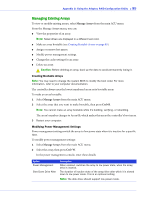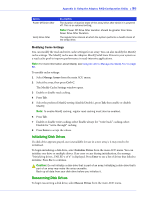Adaptec 51645 User Guide - Page 88
Managing Existing JBODs, Converting a JBOD Into a Simple Volume
 |
UPC - 760884155622
View all Adaptec 51645 manuals
Add to My Manuals
Save this manual to your list of manuals |
Page 88 highlights
Appendix C: Using the Adaptec RAID Configuration Utility ● 88 To begin creating a JBOD, select Create JBOD from the main ACU menu. All the supported disk drives are displayed. Select a disk drive and Enter. Managing Existing JBODs To delete a JBOD or morph a JBOD into a simple volume, select Manage JBODs from the main ACU menu. From the Manage JBODs menu, you can: ● Morph a JBOD into a simple volume. ● Delete a JBOD Note: When you delete a JBOD, you lose all data on that disk. Converting a JBOD Into a Simple Volume You can convert any JBOD into a simple volume. 1 Select Manage JBODs from the main ACU menu. 2 Select the JBOD that you want to morph into a simple volume and press Ctrl+V. Using the ACU to Manage the MaxIQ Pool The MaxIQ cache uses the Adaptec MaxIQ Solid State Drives (SSDs) in your system as a read cache pool to improve performance in read-intensive applications. Before you can enable MaxIQ caching on a logical device (see page 86), you must assign at least one SSD to the MaxIQ pool. Note: Non-Adaptec SSDs cannot be used for MaxIQ cache. For more information about compatible drives, refer to the Adaptec Web site at www.adaptec.com/compatibility. To add an SSD to the MaxIQ pool or to remove an SSD from the MaxIQ pool: 1 Start the ARC utility (see page 84). If you have more than one controller, select your controller, then press Enter. Select Array Configuration Utility, then press Enter. 2 Select Manage MaxIQ Pool from the ACU main menu. All supported SSDs are displayed. 3 Using the arrow keys, select an SSD from the list. 4 Press Ins to add the SSD to the MaxIQ pool. 5 To remove an SSD from the pool, press the right arrow to switch windows, use the arrow keys to select an SSD, then press Del. 6 Press Enter to save your changes and return to the main menu. Using SerialSelect to Modify Controller Settings The SerialSelect utility is a tool for modifying the settings of your controller and the disk drives connected to it.