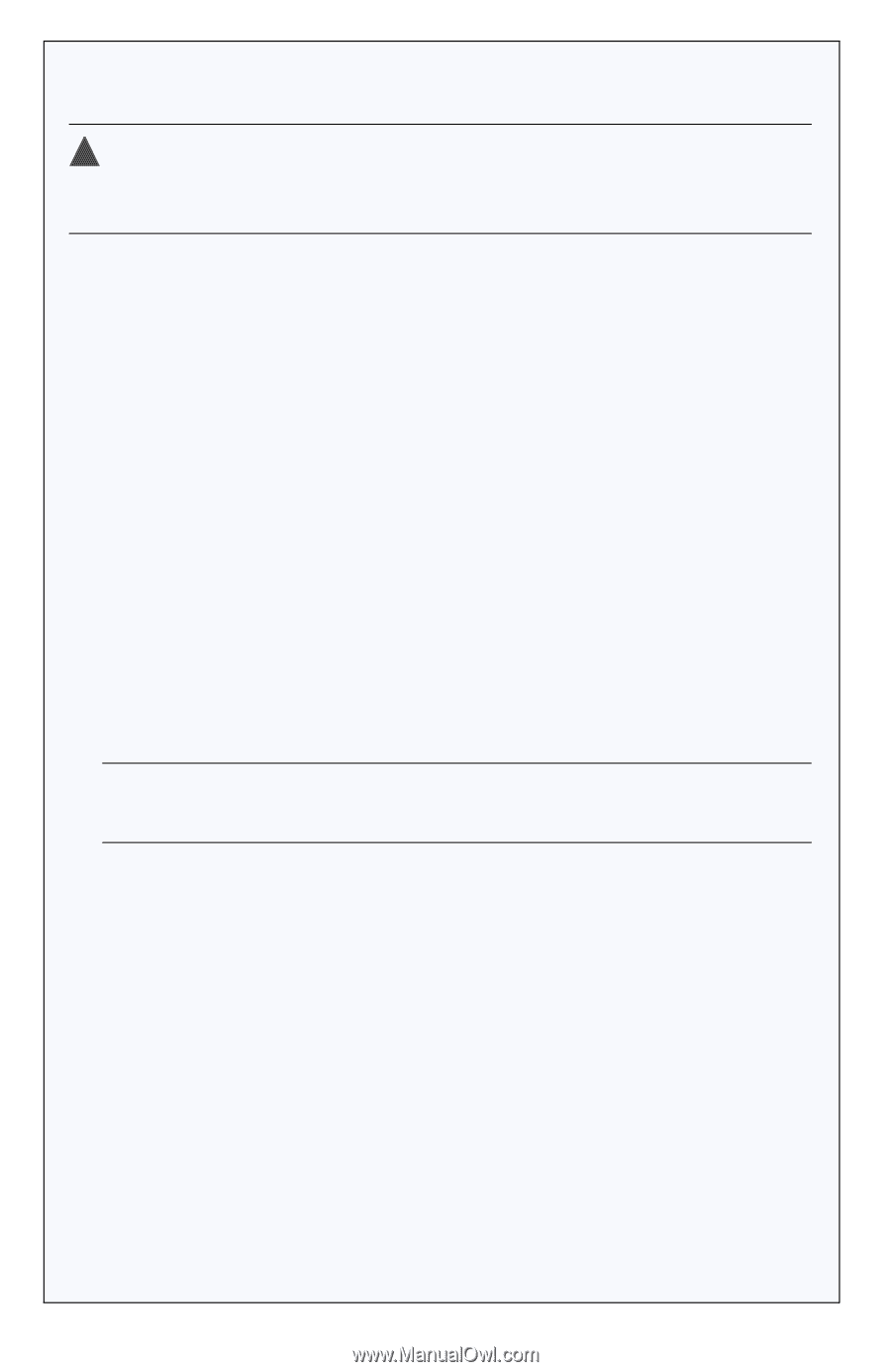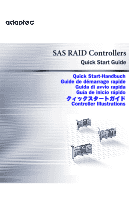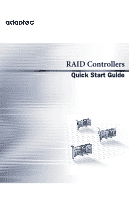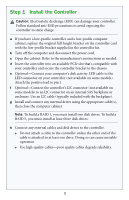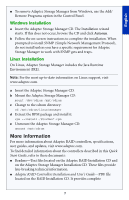Adaptec 52445 Quick Start Guide - Page 6
Step 1 Install the Controller - cards
 |
UPC - 760884155653
View all Adaptec 52445 manuals
Add to My Manuals
Save this manual to your list of manuals |
Page 6 highlights
Step 1 Install the Controller ! Caution: Electrostatic discharge (ESD) can damage your controller. Follow standard anti-ESD precautions to avoid exposing the controller to static charge. a If you have a low-profile controller and a low-profile computer cabinet, replace the original full-height bracket on the controller card with the low-profile bracket supplied in the controller kit. b Turn off the computer and disconnect the power cord. c Open the cabinet. Refer to the manufacturer's instructions as needed. d Insert the controller into an available PCIe slot that's compatible with your controller and secure the controller bracket to the chassis. e Optional-Connect your computer's disk activity LED cable to the LED connector on your controller (not available on some models). Attach the positive lead to pin 1. f Optional-Connect the controller's I2C connector (not available on some models) to an I2C connector on an internal SAS backplane or enclosure. Use an I2C cable (typically included with the backplane). g Install and connect any internal drives using the appropriate cable(s), then close the computer cabinet. Note: To build a RAID 1, you must install two disk drives. To build a RAID 5, you must install at least three disk drives. h Connect any external cables and disk drives to the controller. ● Do not attach a cable to the controller unless the other end of the cable is attached to at least one drive. Doing so can cause unstable operation. ● Use high-quality cables-poor quality cables degrade reliability. 2