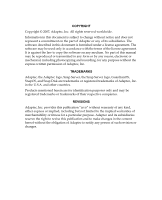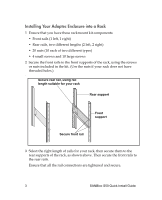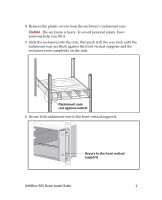Adaptec 5325302036 Quick Installation Guide - Page 3
SANBloc S50 Quick Install, Guide
 |
UPC - 753253020362
View all Adaptec 5325302036 manuals
Add to My Manuals
Save this manual to your list of manuals |
Page 3 highlights
SANBloc S50 Quick Install Guide The SANbloc S50 JBOD enclosure supports up to 12 Serial Attached SCSI (SAS), 12 Serial ATA (SATA) disk drives, or a combination of SAS and SATA drives (up to 12 drives total). A maximum of seven (7) S50s can be chained to each Snap Server. This Quick Installation Guide describes how to install the SANbloc S50 enclosure and connect it to a 500/600 Series Snap Server. Note To connect the SANbloc S50 enclosure, your Snap Server must be installed with a Serial Attached SCSI (SAS) host adapter. 1 SANBloc S50 Quick Install Guide

1
SANBloc S50 Quick Install Guide
SANBloc S50 Quick Install
Guide
The SANbloc S50 JBOD enclosure supports up to 12 Serial Attached SCSI
(SAS), 12 Serial ATA (SATA) disk drives, or a combination of SAS and
SATA drives (up to 12 drives total).
A maximum of seven (7) S50s can be
chained to each Snap Server.
This
Quick Installation Guide
describes how to install the SANbloc S50
enclosure and connect it to a 500/600 Series Snap Server.
Note
To connect the SANbloc S50 enclosure, your Snap Server must be
installed with a Serial Attached SCSI (SAS) host adapter.