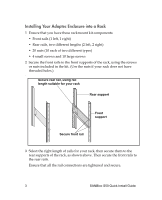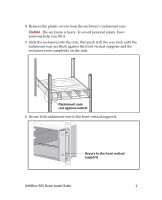Adaptec 5325302036 Quick Installation Guide - Page 8
Installing the Disk Drives, Unsupported Disk Drive Combinations
 |
UPC - 753253020362
View all Adaptec 5325302036 manuals
Add to My Manuals
Save this manual to your list of manuals |
Page 8 highlights
Unsupported Disk Drive Combinations Do not include SAS and SATA disk drives in the same column. Do not place a column of SATA disk drives between two columns of SAS disk drives. Installing the Disk Drives 1 Select an open drive slot. 2 Hold the disk drive with the LEDs on the left and the lever fully open. 3 Slide the disk drive into the drive slot until the lever starts to close. SANBloc S50 Quick Install Guide 6

SANBloc S50 Quick Install Guide
6
Unsupported Disk Drive Combinations
Installing the Disk Drives
1
Select an open drive slot.
2
Hold the disk drive with the LEDs on the left and the lever fully open.
3
Slide the disk drive into the drive slot until the lever starts to close.
Do not include SAS and SATA disk
drives in the same column.
Do not place a column of SATA disk
drives between two columns of SAS
disk drives.