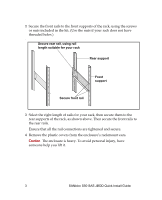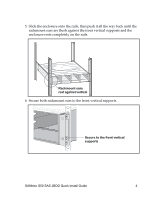Adaptec 5325302040 Quick Installation Guide - Page 10
Connecting, the Enclosure
 |
UPC - 753253020409
View all Adaptec 5325302040 manuals
Add to My Manuals
Save this manual to your list of manuals |
Page 10 highlights
Connecting the Enclosure Follow the instructions appropriate for your configuration. Connecting to the Host System Use a 4x external SAS cable to connect the HOST port on your SANbloc S50 enclosure to a SAS port on the host system. SANbloc S50 Enclosure Host SAS Cable FAULT ! SEP MASTER HOST EXP To connect additional S50 enclosures, continue with the section below. If you are not connecting additional enclosures, continue with "Powering On" on page 10. Connecting Additional Enclosures You can connect up to 9 fully loaded SANbloc S50 enclosures to a single host system. Refer to the User's Guide on the CD for more information. Enclosures installed with SAS disk drives and enclosures installed with SATA disk drives can be included in the same daisy-chain. You can also include enclosures installed with a combination of SAS and SATA disk drives. SANbloc S50 SAS JBOD Quick Install Guide 8