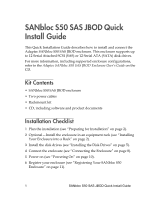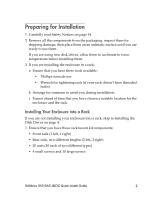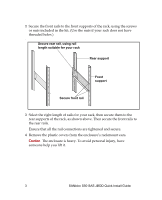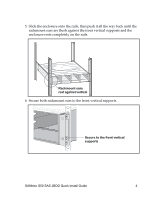Adaptec 5325302040 Quick Installation Guide - Page 8
Unsupported Disk Drive Combinations
 |
UPC - 753253020409
View all Adaptec 5325302040 manuals
Add to My Manuals
Save this manual to your list of manuals |
Page 8 highlights
Unsupported Disk Drive Combinations Do not include SAS and SATA disk drives in the same column. Do not place a column of SATA disk drives between two columns of SAS disk drives. Installing the Disk Drives Note Install the disk drives from left to right across the enclosure. 1 On the front of the enclosure, select an open drive slot. 2 Select the right type of disk drive for this drive slot (see "Recommended Disk Drive Configurations" on page 5), then hold the disk drive so that the LEDs are on the left and the lever is fully open. 3 Slide the disk drive into the drive slot until the lever starts to close. SANbloc S50 SAS JBOD Quick Install Guide 6

SANbloc S50 SAS JBOD Quick Install Guide
6
Unsupported Disk Drive Combinations
Installing the Disk Drives
Note
Install the disk drives from left to right across the enclosure.
1
On the front of the enclosure, select an open drive slot.
2
Select the right type of disk drive for this drive slot (see
“Recommended Disk Drive Configurations” on page 5), then hold the
disk drive so that the LEDs are on the left and the lever is fully open.
3
Slide the disk drive into the drive slot until the lever starts to close.
Do not include SAS and SATA disk
drives in the same column.
Do not place a column of SATA disk
drives between two columns of SAS
disk drives.