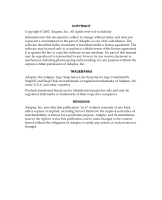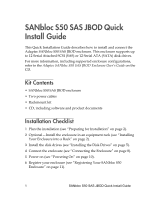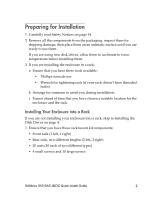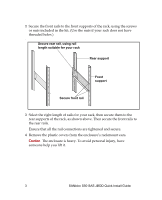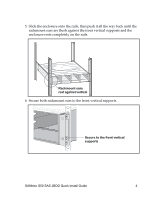Adaptec 5325302040 Quick Installation Guide - Page 4
Preparing for Installation
 |
UPC - 753253020409
View all Adaptec 5325302040 manuals
Add to My Manuals
Save this manual to your list of manuals |
Page 4 highlights
Preparing for Installation 1 Carefully read Safety Notices on page 14. 2 Remove all the components from the packaging, inspect them for shipping damage, then place them on an antistatic surface until you are ready to use them. If you are using new disk drives, allow them to acclimate to room temperature before installing them. 3 If you are installing the enclosure in a rack: a Ensure that you have these tools available: • Phillips screwdriver • Wrench for tightening nuts (if your rack doesn't have threaded holes) b Arrange for someone to assist you during installation. c Ensure ahead of time that you have chosen a suitable location for the enclosure and the rack. Installing Your Enclosure into a Rack If you are not installing your enclosure into a rack, skip to Installing the Disk Drives on page 4. 1 Ensure that you have these rackmount kit components: • Front rails (1 left, 1 right) • Rear rails, two different lengths (2 left, 2 right) • 20 nuts (10 each of two different types) • 4 small screws and 10 large screws SANbloc S50 SAS JBOD Quick Install Guide 2