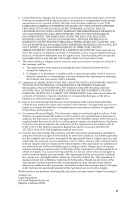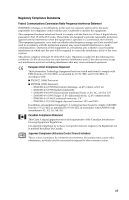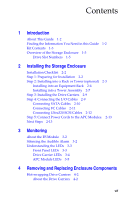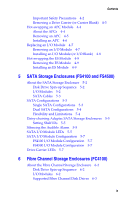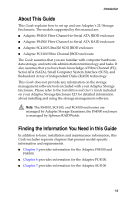Adaptec FS4500 User Guide - Page 10
SATA Storage Enclosures FS4100 and FS4500, Fibre Channel Storage Enclosures FC4100
 |
UPC - 760884144275
View all Adaptec FS4500 manuals
Add to My Manuals
Save this manual to your list of manuals |
Page 10 highlights
Contents Important Safety Precautions 4-2 Removing a Drive Carrier (or Carrier Blank) 4-3 Hot-swapping an APC Module 4-4 About the APCs 4-4 Removing an APC 4-5 Installing an APC 4-6 Replacing an I/O Module 4-7 Removing an I/O Module 4-7 Installing an I/O Module (or I/O Blank) 4-8 Hot-swapping the ES Module 4-9 Removing the ES Module 4-9 Installing an ES Module 4-9 5 SATA Storage Enclosures (FS4100 and FS4500) About the SATA Storage Enclosure 5-2 Disk Drive Spin-up Sequence 5-2 I/O Modules 5-2 SATA Cables 5-3 SATA Configurations 5-3 Single SATA Configurations 5-3 Dual SATA Configurations 5-4 Flexibility and Limitations 5-4 Daisy-chaining Adaptec SATA Storage Enclosures 5-5 Setting Shelf IDs 5-5 Silencing the Audible Alarm 5-5 SATA I/O Module LEDs 5-5 SATA I/O Module Configuration 5-7 FS4100 I/O Module Configuration 5-7 FS4500 I/O Module Configuration 5-7 Drive Carrier LEDs 5-7 6 Fibre Channel Storage Enclosures (FC4100) About the Fibre Channel Storage Enclosure 6-2 Disk Drive Spin-up Sequence 6-2 I/O Modules 6-2 Supported Fibre Channel Disk Drives 6-3 ix