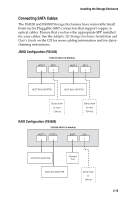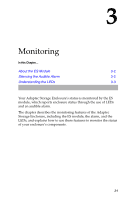Adaptec FS4500 User Guide - Page 31
Step 5: Connect Power Cords to the APC Modules., Next Steps
 |
UPC - 760884144275
View all Adaptec FS4500 manuals
Add to My Manuals
Save this manual to your list of manuals |
Page 31 highlights
Installing the Storage Enclosure Step 5: Connect Power Cords to the APC Modules. Connect one of the supplied power cords to each of the APC modules and to a grounded power outlet. ! Caution: Always use a regulating uninterruptible power supply (UPS) to protect your Storage Enclosure. Next Steps To complete the cabling, power on your system, and configure your enclosure, see the chapter provided for your specific Storage Enclosure interface: ■ For a SATA interface (Adaptec FS4100 or FS4500), see Chapter 5. ■ For an FC interface (Adaptec FC4100), see Chapter 6. ■ For an Ultra320 SCSI interface (Adaptec SC4100), see Chapter 7. 2-13
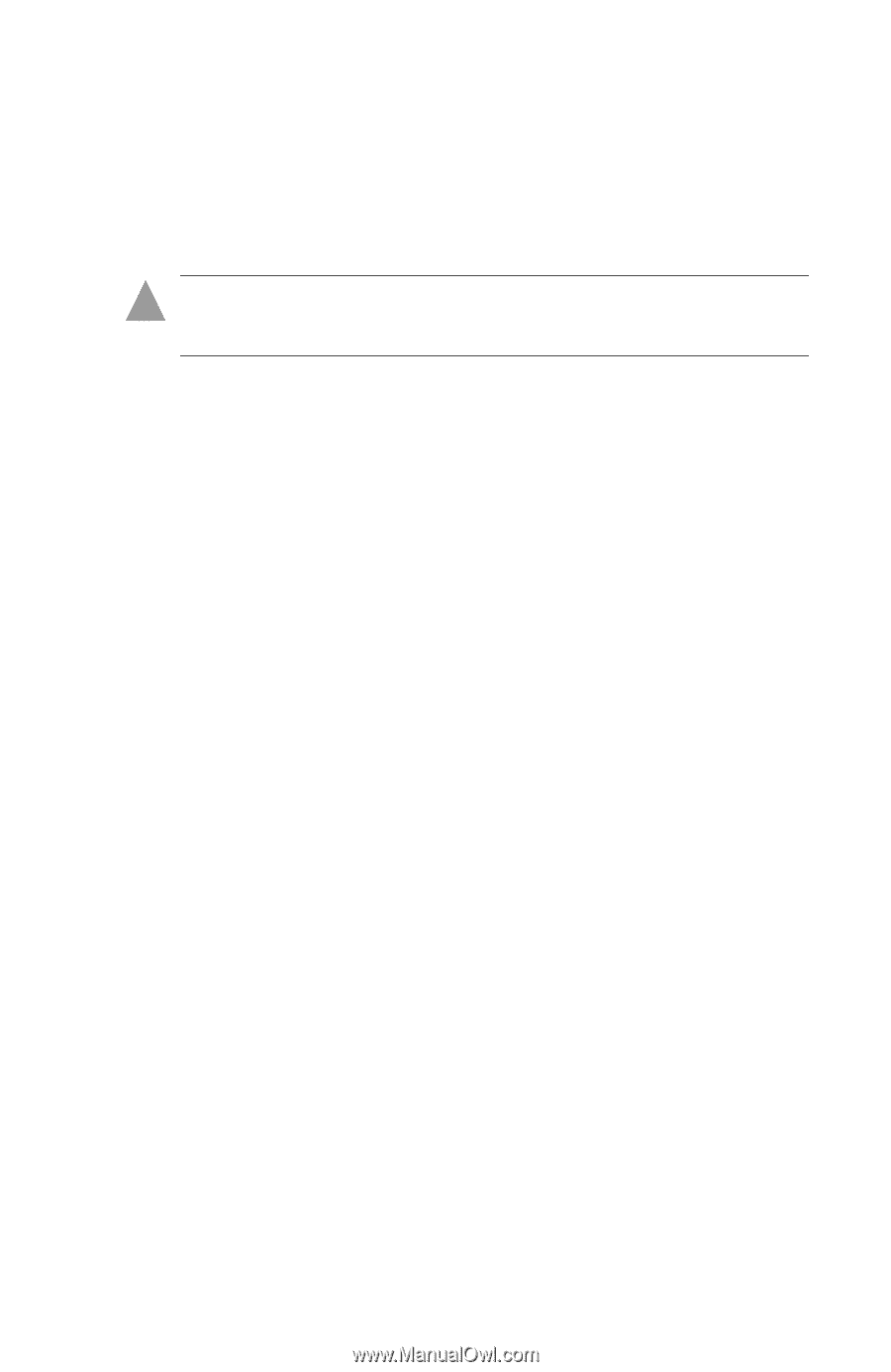
2-13
Installing the Storage Enclosure
Step 5: Connect Power Cords to the APC
Modules.
Connect one of the supplied power cords to each of the APC
modules and to a grounded power outlet.
Caution:
Always use a regulating uninterruptible power
supply (UPS) to protect your Storage Enclosure.
Next Steps
To complete the cabling, power on your system, and configure
your enclosure, see the chapter provided for your specific Storage
Enclosure interface:
■
For a SATA interface (Adaptec FS4100 or FS4500), see
Chapter 5
.
■
For an FC interface (Adaptec FC4100), see
Chapter 6
.
■
For an Ultra320 SCSI interface (Adaptec SC4100), see
Chapter 7
.
!