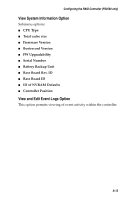Adaptec FS4500 User Guide - Page 89
View and Edit Peripheral Devices Option, System Functions Option
 |
UPC - 760884144275
View all Adaptec FS4500 manuals
Add to My Manuals
Save this manual to your list of manuals |
Page 89 highlights
Configuring the RAID Controller (FS4500 only) ■ Drive-side Parameters ■ Disk Array Parameters ■ Redundant Controller Parameters ■ Controller Parameters View and Edit Peripheral Devices Option Submenu options: ■ View Peripheral Device Status ■ Set Peripheral Device Entry ■ Adjust LCD Contrast Device Configuration ■ Controller Peripheral System Functions Option Submenu options: ■ Mute beeper ■ Change password ■ Reset controller ■ Shutdown controller ■ Controller maintenance ■ Download Firmware ■ Advanced Maintenance Functions ■ Save nvram to disks ■ Restore nvram from disks A-11

A-11
Configuring the RAID Controller (FS4500 only)
■
Drive-side Parameters
■
Disk Array Parameters
■
Redundant Controller Parameters
■
Controller Parameters
View and Edit Peripheral Devices Option
Submenu options:
■
View Peripheral Device Status
■
Set Peripheral Device Entry
■
Adjust LCD Contrast Device Configuration
■
Controller Peripheral
System Functions Option
Submenu options:
■
Mute beeper
■
Change password
■
Reset controller
■
Shutdown controller
■
Controller maintenance
■
Download Firmware
■
Advanced Maintenance Functions
■
Save nvram to disks
■
Restore nvram from disks