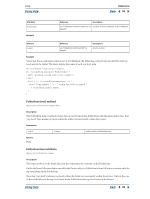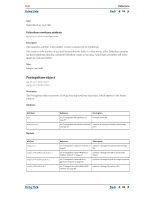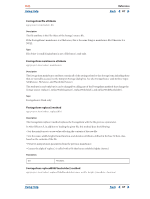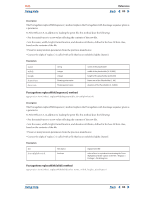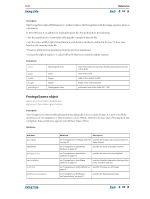Adobe 12040118 Using Help - Page 84
Folder create() method, FolderItem object
 |
UPC - 718659361808
View all Adobe 12040118 manuals
Add to My Manuals
Save this manual to your list of manuals |
Page 84 highlights
Help Using Help Reference Back 84 Folder create() method Folder(path).create() Description The create() method attempts to create a folder at the location the path name points to. Parameters None. Returns Boolean; true if the folder was created. Folder getFiles() method Folder.getFiles(mask) Description The Folder getFiles() method returns a list of File and Folder objects contained in the folder object. The mask parameter is the search mask for the file names, expressed as a string. It may contain question marks and asterisks and is preset to * to find all files. Alternatively, a function may be supplied. This function is called with a File or Folder object for every file or folder in the directory search. If the function returns true, the object is added to the array. On Windows, all aliases end with the extension ".lnk". This extension is stripped from the file name when found to preserve compatibility with other operating systems. You can, however, search for all aliases by supplying the search mask "*.lnk". This is not recommended, however, because it is not portable. Parameters mask String search mask for the files names (see above) Returns Array of File & Folder objects or null if the folder does not exist. FolderItem object app.project.FolderItem Description The FolderItem object corresponds to any folder in your Project window. It can contain various types of items (footage, compositions, solids) as well as other folders. Attributes Attribute items Reference see "FolderItem items attribute" on page 85 Description ItemCollection that represents the contents of this FolderItem Using Help Back 84