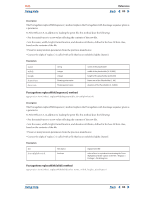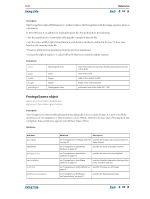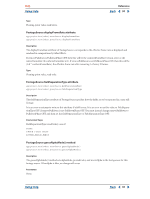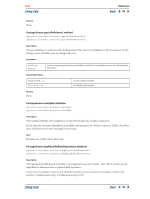Adobe 12040118 Using Help - Page 93
FootageSource invertAlpha attribute
 |
UPC - 718659361808
View all Adobe 12040118 manuals
Add to My Manuals
Save this manual to your list of manuals |
Page 93 highlights
Help Using Help Reference Back 93 Type Boolean; true if high quality is activated. Read/write. FootageSource invertAlpha attribute app.project.item(index).mainSource.invertAlpha app.project.item(index).proxySource.invertAlpha Description The invertAlpha attribute of footageSource determines if an alpha channel in a footage clip or proxy should be inverted. This attribute is valid only if an alpha is present. If hasAlpha is false, or if alphaMode is AlphaMode.IGNORE, then this attribute has no relevant meaning. Type Boolean; true if alpha is inverted. Read/write. FootageSource isStill attribute app.project.item(index).mainSource.isStill app.project.item(index).proxySource.isStill Description The isStill attribute of footageSource specifies whether the footage is still or has a time-based component. Examples of still footage are JPEG files, solids, and placeholders with duration of 0. Examples of non-still footage are movie files, sound files, sequences, and placeholders of non-zero duration. Type Boolean; true if a still frame. Read-only. FootageSource loop attribute app.project.item(index).mainSource.loop app.project.item(index).proxySource.loop Description The loop attribute of footageSource specifies the number of times that the footage is to be played consecutively when used in a comp. Legal range for values is [1 .. 9999] with a default value of 1. It is an error to attempt to write this attribute if isStill is true. Type Integer; number of times the sequence will loop. Read/write. FootageSource nativeFrameRate attribute app.project.item(index).mainSource.nativeFrameRate app.project.item(index).proxySource.nativeFrameRate Using Help Back 93