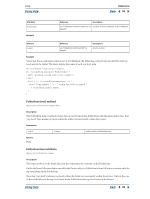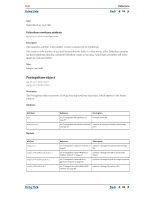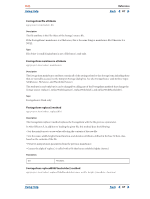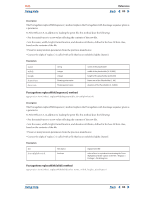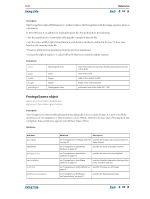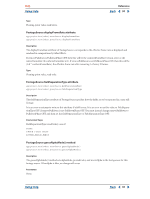Adobe 12040118 Using Help - Page 86
FolderItem numItems attribute, FootageItem object
 |
UPC - 718659361808
View all Adobe 12040118 manuals
Add to My Manuals
Save this manual to your list of manuals |
Page 86 highlights
Help Using Help Reference Back 86 Type ItemCollection; read only. FolderItem numItems attribute app.project.folderItem.numItems Description The numItems attribute is the number of items contained in the FolderItem. This number is the number of top-level Items within the folder. In other words, if this FolderItem contains another FolderItem, then the contained FolderItem counts as one item, even if there are further sub-items inside the contained folder. Type Integer; read only. FootageItem object app.project.item(index) app.project.items[index] Description The FootageItem object represents a footage item imported into the project, which appears in the Project window. Attributes Attribute file mainSource Methods Method replace() replaceWithPlaceholder() replaceWithSequence() replaceWithSolid() Reference Description see "FootageItem file attribute" on page 87 footage source file see "FootageItem mainSource attribute" contains all settings related to the footage on page 87 item Reference Description see "FootageItem replace() method" on replaces a footage file with another footage page 87 file see "FootageItem replaceWithPlaceholder() method" on page 87 replaces a footage file with a placeholder object see "FootageItem replaceWithSequence() method" on page 88 replaces a footage file with an image sequence see "FootageItem replaceWithSolid() method" on page 88 replaces a footage file with a solid Using Help Back 86