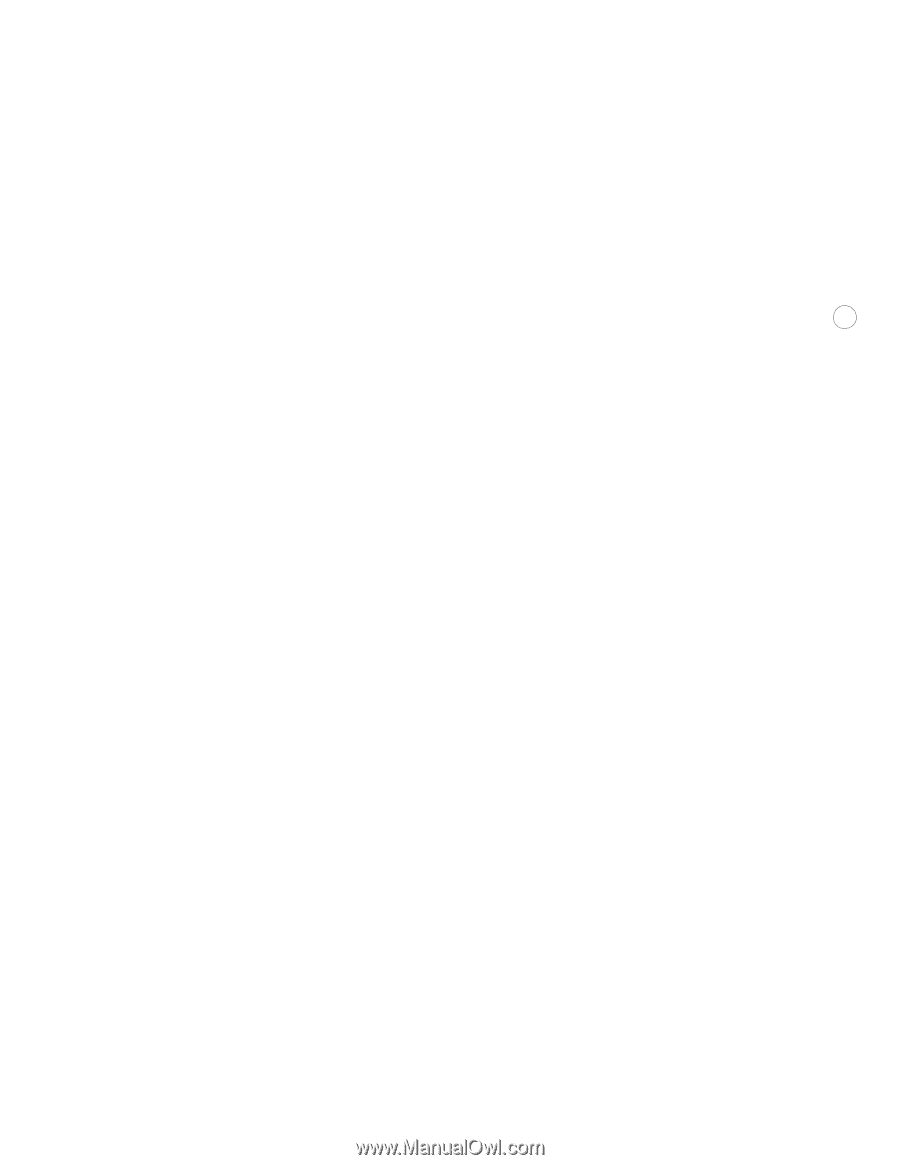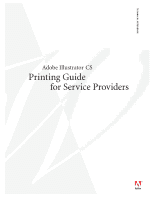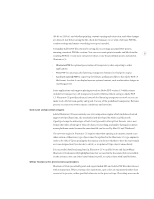ii
Contents
Introduction
..............................................................................................................
1
New features for print service providers
...................................................................
2
Streamlined printing
.........................................................................................................................................
2
Complete control over print settings
.............................................................................................................
3
Enhanced PDF support
......................................................................................................................................
4
New text composition engine
..........................................................................................................................
5
Other features for print service providers
.....................................................................................................
5
Working with other files & applications
....................................................................
7
Creating EPS files
...............................................................................................................................................
7
Using EPS files from other applications
..........................................................................................................
7
Using Illustrator with other applications in the Adobe Creative Suite
......................................................
9
Placing Illustrator art in QuarkXPress
...........................................................................................................
11
Preparing Illustrator files for print
.........................................................................
13
New Adobe Text Engine
..................................................................................................................................
13
Trapping
............................................................................................................................................................
14
Gradients, mesh objects, and color blends
..................................................................................................
16
Viewing transparency
.....................................................................................................................................
17
Overprinting
.....................................................................................................................................................
18
Flattening transparency
.................................................................................................................................
18
Preflighting and troubleshooting
.................................................................................................................
21
Print dialog box settings
.........................................................................................
25
Visible on all Tabs
............................................................................................................................................
26
General
..............................................................................................................................................................
27
Setup
.................................................................................................................................................................
27
Marks & Bleed
...................................................................................................................................................
28
Output
...............................................................................................................................................................
29
Graphics
............................................................................................................................................................
30
Color management
..........................................................................................................................................
31
Advanced
..........................................................................................................................................................
31
Summary
...........................................................................................................................................................
32
Exporting Adobe PDF files
......................................................................................
33
Delivering Adobe PDF files for print
.............................................................................................................
34