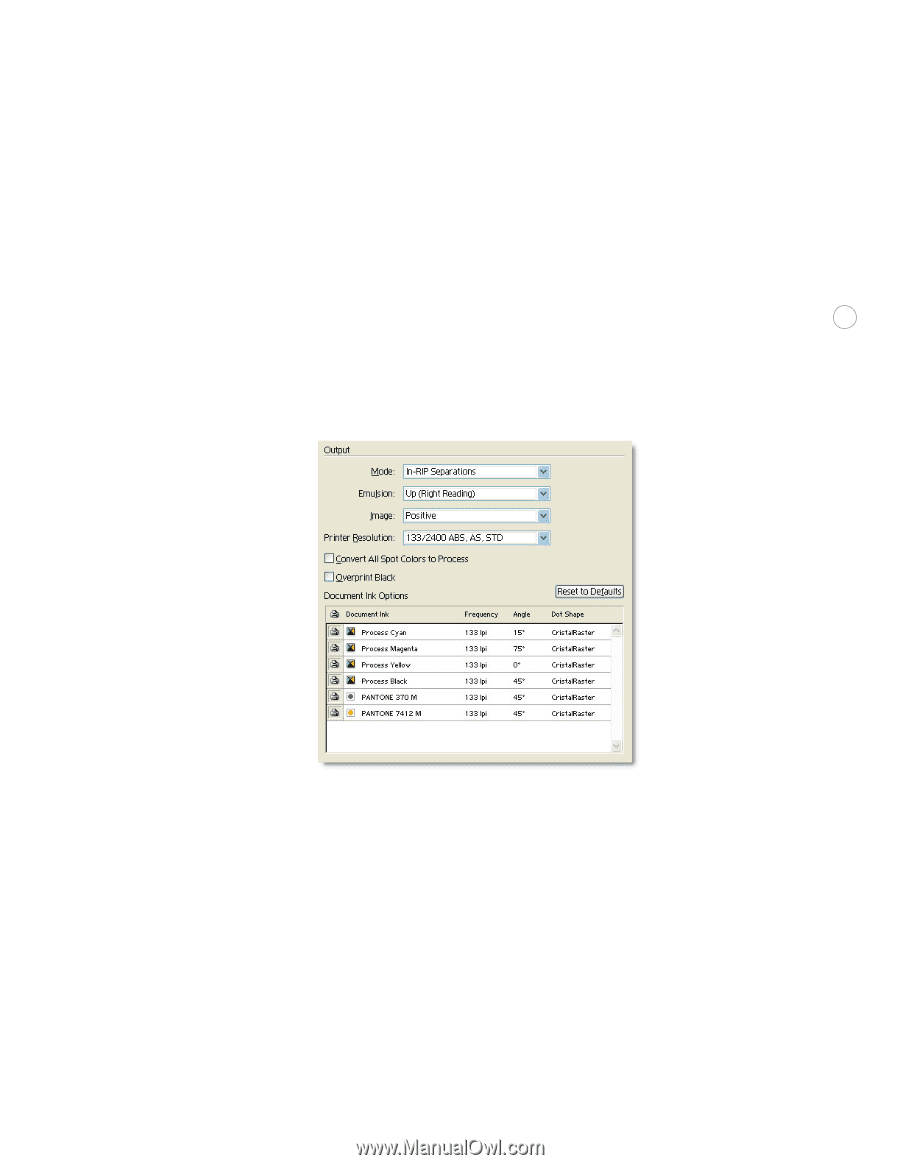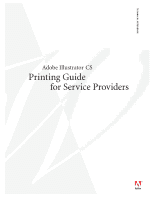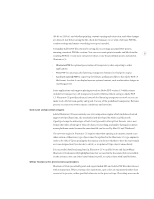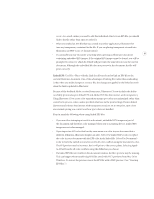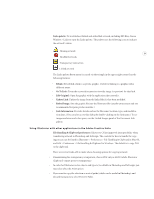Adobe 26001360 Printing Guide - Page 6
PostScript 3™ RIPs, some Adobe PostScript Level 2 RIPs, and some LanguageLevel3 RIPs
 |
UPC - 718659321840
View all Adobe 26001360 manuals
Add to My Manuals
Save this manual to your list of manuals |
Page 6 highlights
control the placement of the artwork by clicking a point on the Placement icon or by specifying the coordinates for the origin. Adobe Illustrator CS has added support for printing in-RIP separations to devices (Adobe PostScript 3™ RIPs, some Adobe PostScript Level 2 RIPs, and some LanguageLevel3 RIPs) that support this feature. In-RIP separations print more quickly because only one PostScript 4 file-rather then four or more-is sent to the RIP. It also enables further in-RIP processing such as trapping and imposition. You no longer need to load an EPSF Rider file to the device (as you had to in earlier versions of Illustrator). Instead, you can customize printer output features-dot characteristics, screen angles, and screen resolutions-directly from the Print dialog for individual inks. Access this dialog from File > Print, Output tab. The Frequency, Angle, and Dot Shape values can be edited directly. When printing layers with Illustrator CS, choose to print all layers, visible layers, or all visible, printable layers. This gives you the ability to print only selected objects as either composite output or separations, making it easier to proof or print comps of individual parts of complex artwork. Enhanced PDF support Illustrator CS introduces new support for natively creating Adobe PDF files, including compatibility with Acrobat 6.0 and the Adobe PDF 1.5 format. PDF file creation from Illustrator is more closely aligned with creating PDF files using Acrobat Distiller. The same compression options are available, including the new JPEG 2000. Security options for importing and exporting Adobe PDF files can be set, including password-protection, encryption method