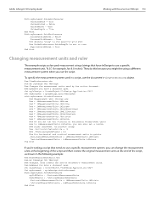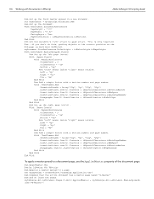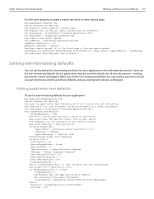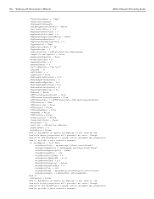Adobe 27510753 Scripting Guide - Page 161
Changing measurement units and ruler
 |
UPC - 718659445294
View all Adobe 27510753 manuals
Add to My Manuals
Save this manual to your list of manuals |
Page 161 highlights
Adobe InDesign CS2 Scripting Guide Working with Documents in VBScript 153 With myDocument.GuidePreferences .GuidesInBack = True .GuidesLocked = False .GuidesShown = True .GuidesSnapto = True End With With myDocument.GridPreferences .DocumentGridShown = False .DocumentGridSnapto = True Rem Objects "snap" to the baseline grid when Rem GuidePreferences.GuideSnapTo is set to true. .BaselineGridShown = True End With Changing measurement units and ruler The example scripts so far used measurement strings (strings that force InDesign to use a specific measurement unit, "8.5i", for example, for 8.5 inches). They do this because you might be using a different measurement system when you run the script. To specify the measurement system used in a script, use the document's ViewPreferences object. Rem ViewPreferences.vbs Rem An InDesign CS2 VBScript Rem Changes the measurement units used by the active document. Rem Assumes you have a document open. Set myInDesign = CreateObject("InDesign.Application.CS2") Set myDocument = myInDesign.ActiveDocument With myDocument.ViewPreferences Rem Measurement unit choices are: Rem * idMeasurementUnits.idPicas Rem * idMeasurementUnits.idPoints Rem * idMeasurementUnits.idInches Rem * idMeasurementUnits.idInchesDecimal Rem * idMeasurementUnits.idMillimeters Rem * idMeasurementUnits.idCentimeters Rem * idMeasurementUnits.idCiceros Rem * idMeasurementUnits.idCustom Rem If you set the the vertical or horizontal measurement units Rem to idMeasurementUnits.idCustom, you can also set a custom Rem ruler increment (in points) using: Rem .HorizontalCustomPoints = 15 Rem .VerticalCustomPoints = 15 Rem Set horizontal and vertical measurement units to points. .HorizontalMeasurementUnits = idMeasurementUnits.idPoints .VerticalMeasurementUnits = idMeasurementUnits.idPoints End With If you're writing a script that needs to use a specific measurement system, you can change the measurement units at the beginning of the script and then restore the original measurement units at the end of the script, as shown in the following example: Rem ResetMeasurementUnits.vbs Rem An InDesign CS2 VBScript Rem Changes, then resets the active document's measurement units. Rem Assumes you have a document open. Set myInDesign = CreateObject("InDesign.Application.CS2") Set myDocument = myInDesign.ActiveDocument With myDocument.ViewPreferences myOldXUnits = .HorizontalMeasurementUnits myOldYUnits = .VerticalMeasurementUnits .HorizontalMeasurementUnits = idMeasurementUnits.idPoints .VerticalMeasurementUnits = idMeasurementUnits.idPoints End With