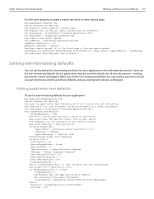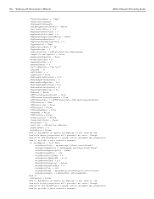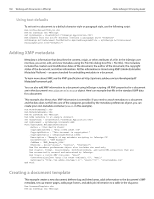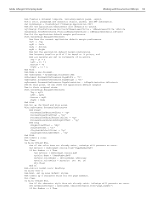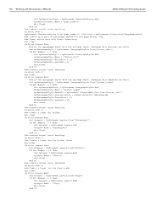Adobe 27510753 Scripting Guide - Page 170
myDocument.CharacterStyles.Item number.FillColor = myDocument.Colors.Item NumberRed
 |
UPC - 718659445294
View all Adobe 27510753 manuals
Add to My Manuals
Save this manual to your list of manuals |
Page 170 highlights
162 Working with Documents in VBScript Adobe InDesign CS2 Scripting Guide Set myCharacterStyle = myDocument.CharacterStyles.Add myCharacterStyle.Name = "page_number" Err.Clear End If Rem restore normal error handling On Error GoTo 0 myDocument.CharacterStyles.Item("page_number").FillColor = myDocument.Colors.Item("PageNumberRed") Rem Create up a pair of paragraph styles for the page footer text. Rem These styles have only basic formatting. Err.Clear On Error Resume Next Rem If the paragraph style does not already exist, InDesign will generate an error. Set myParagraphStyle = myDocument.ParagraphStyles.Item("footer_left") If Err.Number 0 Then Set myParagraphStyle = myDocument.ParagraphStyles.Add myParagraphStyle.Name = "footer_left" myParagraphStyle.PointSize = 11 myParagraphStyle.Leading = 14 Err.Clear End If Rem restore normal error handling On Error GoTo 0 Err.Clear On Error Resume Next Rem If the paragraph style does not already exist, InDesign will generate an error. Set myParagraphStyle = myDocument.ParagraphStyles.Item("footer_right") If Err.Number 0 Then Set myParagraphStyle = myDocument.ParagraphStyles.Add myParagraphStyle.Name = "footer_right" myParagraphStyle.BasedOn = myDocument.ParagraphStyles.Item("footer_left") myParagraphStyle.Justification = idJustification.idRightAlign myParagraphStyle.PointSize = 11 myParagraphStyle.Leading = 14 Err.Clear End If Rem restore normal error handling On Error GoTo 0 Rem Create a layer for guides. Err.Clear On Error Resume Next Set myLayer = myDocument.Layers.Item("GuideLayer") If Err.Number 0 Then Set myLayer = myDocument.Layers.Add myLayer.Name = "GuideLayer" Err.Clear End If Rem restore normal error handling On Error GoTo 0 Rem Create a layer for the footer items. Err.Clear On Error Resume Next Set myLayer = myDocument.Layers.Item("Footer") If Err.Number 0 Then Set myLayer = myDocument.Layers.Add myLayer.Name = "Footer" Err.Clear End If Rem restore normal error handling On Error GoTo 0 Rem Create a layer for the slug items. Err.Clear On Error Resume Next Set myLayer = myDocument.Layers.Item("Slug") If Err.Number 0 Then Set myLayer = myDocument.Layers.Add myLayer.Name = "Slug" Err.Clear End If