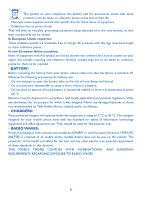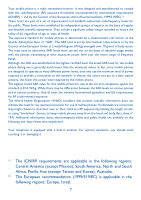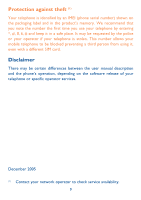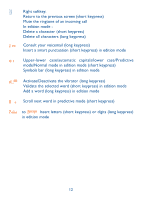Alcatel OT-E260 User Guide - Page 12
Options / Menu / Confirm
 |
View all Alcatel OT-E260 manuals
Add to My Manuals
Save this manual to your list of manuals |
Page 12 highlights
1.1 Keys Switch ON/OFF the phone (long keypress) from the main screen Hang up Reject an incoming call Return to the main screen (long or short keypress) Call / Pick up Access the call memory (short keypress) Access Messages (from the main screen) Access Directory (from the main screen) Scroll, adjust the volume during a call Left softkey: Options / Menu / Confirm Display a message received 11

11
1.1
Keys
Switch ON/OFF the phone (long keypress) from the main screen
Hang up
Reject an incoming call
Return to the main screen (long or short keypress)
Call / Pick up
Access the call memory (short keypress)
Access Messages (from the main screen)
Access Directory (from the main screen)
Scroll, adjust the volume during a call
Left softkey:
Options / Menu / Confirm
Display a message received