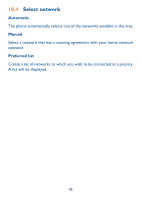Alcatel OT-E260 User Guide - Page 51
Tools
 |
View all Alcatel OT-E260 manuals
Add to My Manuals
Save this manual to your list of manuals |
Page 51 highlights
12 Tools 12.1 Alarms Your telephone has an alarm facility. When the alarm rings, you can either snooze the alarm by pressing the left softkey "Snooze". The alarm will ring again after 5 minutes. To stop it permanently, press the right softkey "Cancel". When the phone is switched off, the alarm will still ring. Press any key to mute the alarm. 12.2 Calculator Enter a number and select the type of operation to be performed using the navigation key. Confirm with the left softkey. 50

12
Tools
................................
12.1
Alarms
Your telephone has an alarm facility. When the alarm rings, you can either
snooze the alarm by pressing the left softkey “
Snooze
”. The alarm will
ring again after 5 minutes. To stop it permanently, press the right softkey
“
Cancel
”.
When the phone is switched off, the alarm will still ring. Press any key to
mute the alarm.
12.2
Calculator
Enter a number and select the type of operation to be performed using
the navigation key. Confirm with the left softkey.
50