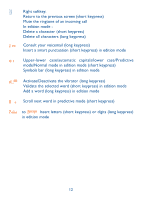Alcatel OT-E260 User Guide - Page 18
Switching your telephone ON, Switching your telephone OFF
 |
View all Alcatel OT-E260 manuals
Add to My Manuals
Save this manual to your list of manuals |
Page 18 highlights
2.2 Switching your telephone ON Hold down the key. A welcome animation is displayed for 2 seconds. Type your PIN code if necessary, then confirm with the left softkey. If you do not know your PIN code or if you have forgotten it, contact your network operator. Do not leave your PIN code near your telephone. It should be stored in a safe place when not needed. 2.3 Switching your telephone OFF From the main screen, press the key (long keypress). 17

17
2.2
Switching your telephone ON
Hold down the
key. A welcome animation is displayed for 2 seconds.
Type your PIN code if necessary, then confirm with the left softkey.
If you do not know your PIN code or if you have forgotten it,
contact your network operator. Do not leave your PIN code
near your telephone. It should be stored in a safe place when not
needed.
2.3
Switching your telephone OFF
From the main screen, press the
key (long keypress).