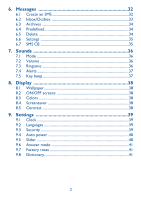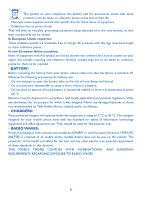Alcatel OT-E260 User Guide - Page 2
Table of contents
 |
View all Alcatel OT-E260 manuals
Add to My Manuals
Save this manual to your list of manuals |
Page 2 highlights
Table of contents Safety and use 4 General information 8 1. Your mobile 10 1.1 Keys ...11 1.2 Main screen icons 13 2. Getting started 14 2.1 Set-up 14 2.2 Switching your telephone ON 17 2.3 Switching your telephone OFF 17 3. Calls 18 3.1 Making a call 18 3.2 Calling your voicemail 19 3.3 Receiving a call 20 3.4 Available options during the call 21 3.5 Call waiting 22 3.6 Making a second call 22 3.7 Conference call 22 4. Menu 23 4.1 Accessing the menu 23 4.2 Organising functions 23 5. Directory 29 5.1 Directory menu 29 5.2 Consulting your directory ("View 30 5.2.1 Available options in the contacts list 30 5.2.2 Making the call 30 5.2.3 Caller group 31 5.2.4 Searching for a name by its first letter 31 1

Table of contents
........................
Safety and use
......................................................................
4
General information
............................................................
8
1.
Your mobile
..................................................................
10
1.1
Keys
......................................................................................................
11
1.2
Main screen icons
..............................................................................
13
2.
Getting started
............................................................
14
2.1
Set-up
..................................................................................................
14
2.2
Switching your telephone ON
......................................................
17
2.3
Switching your telephone OFF
......................................................
17
3.
Calls
..............................................................................
18
3.1
Making a call
........................................................................................
18
3.2
Calling your voicemail
......................................................................
19
3.3
Receiving a call
..................................................................................
20
3.4
Available options during the call
....................................................
21
3.5
Call waiting
..........................................................................................
22
3.6
Making a second call
........................................................................
22
3.7
Conference call
..................................................................................
22
4.
Menu
..............................................................................
23
4.1
Accessing the menu
..........................................................................
23
4.2
Organising functions
........................................................................
23
5.
Directory
......................................................................
29
5.1
Directory menu
................................................................................
29
5.2
Consulting your directory (“View”)
............................................
30
5.2.1
Available options in the contacts list
..............................
30
5.2.2
Making the call
......................................................................
30
5.2.3
Caller group
..........................................................................
31
5.2.4
Searching for a name by its first letter
............................
31
1