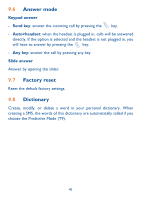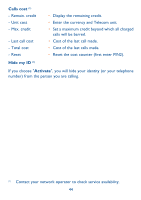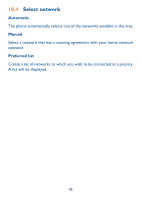Alcatel OT-E260 User Guide - Page 47
Call forward Forward
 |
View all Alcatel OT-E260 manuals
Add to My Manuals
Save this manual to your list of manuals |
Page 47 highlights
10.5 Call forward ("Forward") This function enables you to activate/cancel or check the call forwarding of the incoming calls of voice/fax/data calls to the voicemail or any specified number (enter the number or select the name and confirm with the left softkey). The following options are available: Unconditional • Systematic forwarding of all your calls. The icon is displayed on the idle screen. If busy • Only if your line is busy. If no reply • Only if you do not answer. If unreachable • Only if you are outside the range of the network. Status • See the current setting. Cancel all • All call forwarding is cancelled. 46

46
10.5
Call forward (“Forward”)
This function enables you to activate/cancel or check the call forwarding
of the incoming calls of voice/fax/data calls to the voicemail or any
specified number (enter the number or select the name and confirm with
the left softkey). The following options are available:
Unconditional
•
Systematic forwarding of all your calls. The
icon is displayed on the idle screen.
If busy
•
Only if your line is busy.
If no reply
•
Only if you do not answer.
If unreachable
•
Only if you are outside the range of the
network.
Status
•
See the current setting.
Cancel all
•
All call forwarding is cancelled.