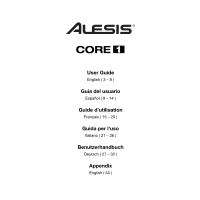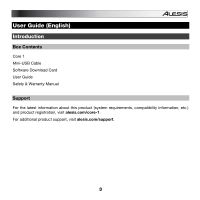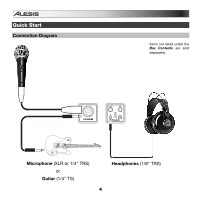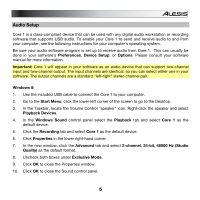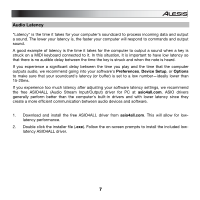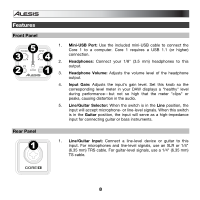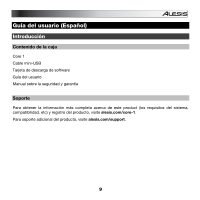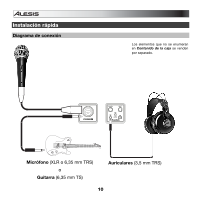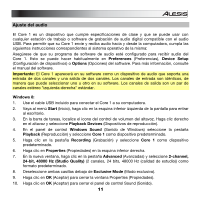Alesis Core 1 User Guide - Page 6
Start Menu > Control Panel > Hardware and Sound > Sound - mac
 |
View all Alesis Core 1 manuals
Add to My Manuals
Save this manual to your list of manuals |
Page 6 highlights
Windows 7: 1. Use the included USB cable to connect the Core 1 to your computer. 2. Go to Start Menu > Control Panel > Hardware and Sound > Sound. 3. Click the Playback tab and select Core 1 as the default device. 4. Click the Recording tab and select Core 1 as the default device. 5. Click Properties in the lower right-hand corner. 6. In the new window, click the Advanced tab and select 2-channel, 24-bit, 48000 Hz (Studio Quality) as the default format. 7. Uncheck both boxes under Exclusive Mode. 8. Click OK to close the Properties window. 9. Click OK to close the Sound control panel. Mac OS X: 1. Use the included USB cable to connect the Core 1 to your computer. Then go to Applications > Utilities > Audio MIDI Setup. 2. In the Audio Devices window, select Core 1 in the left column. 3. Right-click Core 1, and select Use this device for sound input. 4. Right-click Core 1, and select Use this device for sound output. 5. Quit Audio MIDI Setup. 6