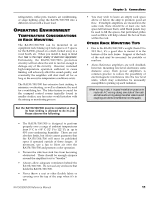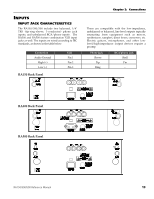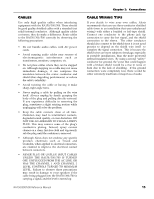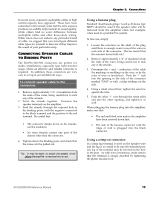Alesis RA500 User Manual - Page 17
Cables Cable Wiring Tips
 |
View all Alesis RA500 manuals
Add to My Manuals
Save this manual to your list of manuals |
Page 17 highlights
CABLES Use only high quality cables when interfacing equipment with the RA150/300/500. These should be good quality shielded cables with a stranded (not solid) internal conductor. Although quality cables cost more, they do make a difference. Route cables to the RA150/300/500 correctly by observing the following precautions. • Do not bundle audio cables with AC power cords. • Avoid running audio cables near sources of electromagnetic interference such as transformers, monitors, computers, etc. • Do not place cables where they can be stepped on. Although stepping on a cable may not cause immediate damage, it can compress the insulation between the center conductor and shield (thus degrading performance) or reduce the cable's reliability. • Avoid twisting the cable or having it make sharp, right angle turns. • Never unplug a cable by pulling on the wire itself. Always unplug by firmly grasping the body of the plug and pulling directly outward. If you experience difficulty in removing the plug, sometimes a slight rotating motion while unplugging will solve the problem. • Keep the cable contacts clean at all time. Oxidation may lead to intermittent contacts, degraded sound quality, or even distortion. DO NOT USE AN ABRASIVE TO CLEAN A DIRTY PLUG. This may remove some of the plug's conductive plating. Instead, spray contact cleaner on a clean, lint-free cloth and vigorously rub the plug until the oxidation is removed. • Although Alesis does not endorse any specific product, chemicals such as Tweek and Cramolin, when applied to electrical connectors, are claimed to improve the electrical contact between connectors. • NEVER PLUG OR UNPLUG INPUT CABLES UNLESS THE RA150/300/500 IS TURNED OFF, UNPLUGGED FROM THE AC LINE, OR HAS THE CHANNEL 1 AND CHANNEL 2 LEVEL CONTROLS TURNED TO MINIMUM LEVEL. Failure to observe these precautions may result in damage to your speakers if the cable being plugged into the RA150/300/500 is carrying a signal, and the level is turned up. RA150/300/500 Reference Manual Chapter 2: Connections CABLE WIRING TIPS If you decide to wire your own cables, Alesis recommends that you use three-conductor shielded cable (even in an installation that uses unbalanced wiring) with either a braided or foil-type shield. Connect one conductor to the phone jack tip connection to carry the hot signal, and the shield connection to the sleeve. The other conductor should also connect to the shield since it is not good practice to depend on the shield wire itself to complete the signal connection. This is because the shield wires are more subject to breakage, especially in portable installations, than the more protected internal insulated wires. By using a second "safety" conductor for ground, the worst that could happen with a broken shield would be a rise in noise or hum due to the lack of shielding. If the ground connection were completely lost, there would be either extremely loud hum or major loss of audio. 15