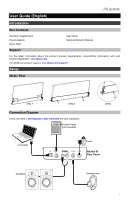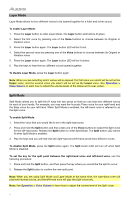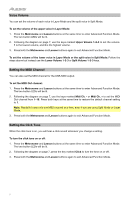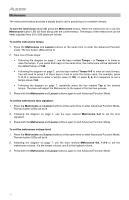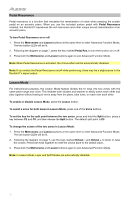Alesis Recital 61 Recital 61 User Guide v1.1 - Page 7
Advanced Function Mode
 |
View all Alesis Recital 61 manuals
Add to My Manuals
Save this manual to your list of manuals |
Page 7 highlights
Advanced Function Mode You can edit many functions on your Recital 61 by entering Advanced Function Mode. To enter Advanced Function Mode, press the Metronome and Lesson buttons at the same time. The two button LEDs will be lit. Then use the keys corresponding to the desired setting (as pictured below). More details on the adjustable settings can be found in the next few pages of this user guide. To exit Advanced Function Mode, press the Metronome and Lesson buttons at the same time again. Touch Transpose Octave Reverb Chorus Split Volume Lower Volume Upper Volume Off 1 2 3 - + - + 1 2 3 4 5 1 2 3 4 5 1 2 3 1 2 3 1 2 3 C#1 D#1 F#1 G#1 A#1 C#2 D#2 F#2 G#2 A#2 C#3 C1 D1 E1 F1 G1 A1 B1 C2 D2 E2 F2 G2 A2 B2 C3 D3 Metronome Metronome Vol. Tempo 0 2 3 4 5 6 7 8 9 1 2 3 Tap - + 0 1 2 3 4 5 6 7 8 9 D#3 F#3 G#3 A#3 C#4 D#4 F#4 G#4 A#4 C#5 D#5 E3 F3 G3 A3 B3 C4 D4 E4 F4 G4 A4 B4 C5 D5 Click Midi Ch. Pedal Auto Pwr - + Res. On Off F#5 G#5 A#5 E5 F5 G5 A5 B5 C6 7