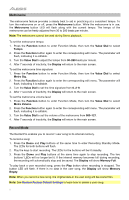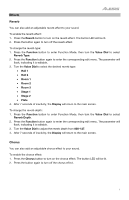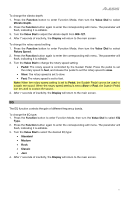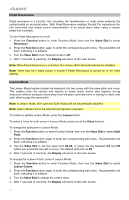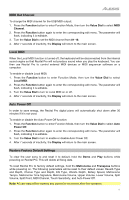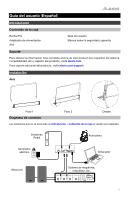Alesis Recital Pro User Guide - Page 10
Modulation\r, Electric Piano
 |
View all Alesis Recital Pro manuals
Add to My Manuals
Save this manual to your list of manuals |
Page 10 highlights
To adjust the chorus type: 1. Press the Function button to enter Function Mode, then turn the Value Dial to select Chorus Type. 2. Press the Function button again to enter the corresponding edit menu. The parameter will flash, indicating it is editable. 3. Turn the Value Dial to select the desired chorus type: • Chorus 1 • Chorus 2 • Chorus 3 • Chorus 4 • Celeste 1 • Celeste 2 • Celeste 3 • Celeste 4 4. After 7 seconds of inactivity, the Display will return to the main screen. To change the chorus depth: 1. Press the Function button to enter Function Mode, then turn the Value Dial to select Chorus Depth. 2. Press the Function button again to enter the corresponding edit menu. The parameter will flash, indicating it is editable. 3. Turn the Value Dial to adjust the chorus depth from 000-127. 4. After 7 seconds of inactivity, the Display will return to the main screen. Modulation You can also add an adjustable modulation effect to your sound. To enable the modulation effect: 1. Press the Modulation button to turn on the modulation effect. The button LED will be lit. 2. Press the button again to turn off the modulation effect. Each voice is matched with a preset modulation effect: • Piano: Tremolo • Electric Piano: Vibrato (Adjustable depth from 000-127) • Organ: Rotary (Fast/Slow, controlled by Sustain Pedal) • Harpsichord: Vibrato (Adjustable depth from 000-127) • Synth: Tremolo • Acoustic Bass: Vibrato (Adjustable depth from 000-127) • Piano (Bright): Tremolo • Vibraphone: Rotary (Fast/Slow, controlled by Sustain Pedal) • Church Organ: Rotary (Fast/Slow, controlled by Sustain Pedal) • Clavi: Vibrato (Adjustable depth from 000-127) • Strings: Tremolo • Fingered Bass: Vibrato (Adjustable depth from 000-127) 10