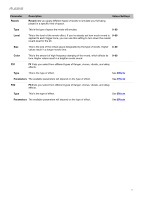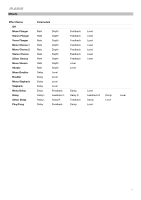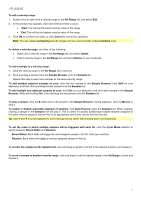Alesis Strike Drum Module Strike Editor Software V1.1 - User Guide - Page 9
Soft Hyper, down arrow
 |
View all Alesis Strike Drum Module manuals
Add to My Manuals
Save this manual to your list of manuals |
Page 9 highlights
Each kit has one reverb and one FX processor. Edit FX is where you adjust the parameters for these effects. These settings are saved with each kit. After editing these settings, you can use the then determine how much of each affect is applied for each individual zone. To change a numeric value, click it and type a new value. To adjust a knob, click and drag it up or down. If there is a down arrow () icon next to it, you can click it to select an option from the menu that appears. To select an effect, click the menu, and then click an option in the menu that appears. Parameter Description Values/Settings EQ/Comp EQ/Comp is an equalizer and compressor to control the overall tonal quality and volume of the kit. On/Off This determines if the equalizer is on or off. Off, On LF Gain This determines how much the audio signal level is "boosted" (increased) or "cut" (reduced) at the equalizer's low-frequency band (LF Freq). -60 to 0 to +12 dB LF Freq This is the equalizer's low-frequency band. You can increase or decrease the audio signal level at this band by using the LF Gain knob. 20 Hz - 18.5 kHz HF Gain This determines how much the audio signal level is "boosted" -60 to 0 to +12 dB (increased) or "cut" (reduced) at the equalizer's high-frequency band (LF Freq). HF Freq This is the equalizer's high-frequency band. You can increase or decrease the audio signal level at this band by using the LF Gain knob. 20 Hz - 18.5 kHz Type This is the type of compression that will be applied to the kit. Off, Master 1, Radio 1-2, Soft Hyper, Bright, Country, Crunch, Dance, Hip Hop, Jazz, Lo Boost, Rock 1-3 Threshold This is the volume level at which compression will be applied. Any -90 to 0 dB sound at this volume or higher will be compressed. Any signal lower than this setting will bypass the compressor. Output This is the gain level of the compressed signal. If the signal is heavily -24 to 0 to +24 dB compressed, you may want to set this to a higher value. 9