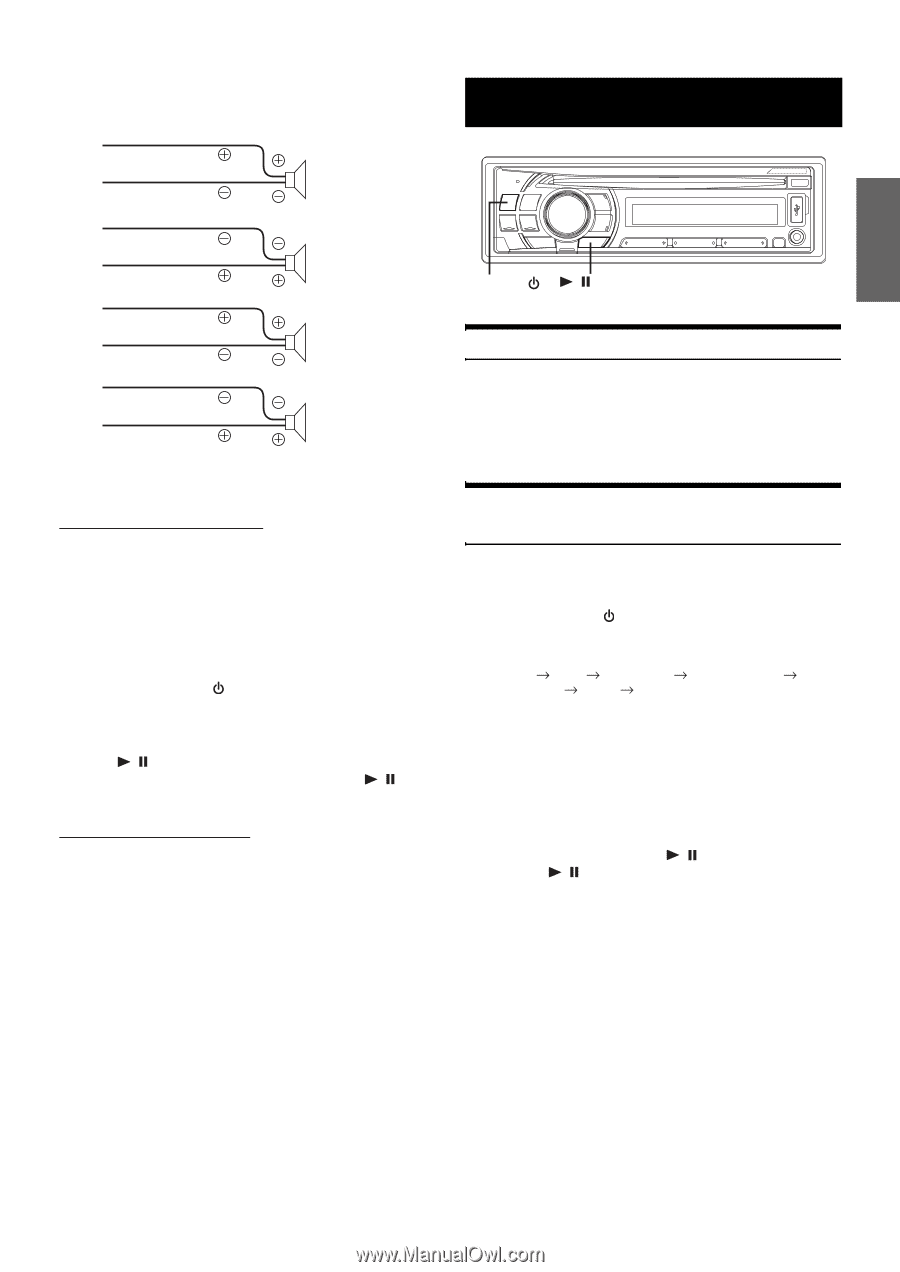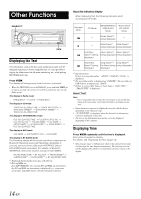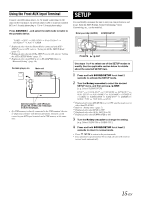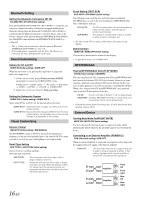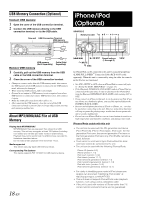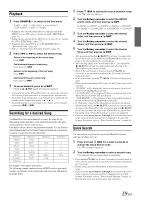Alpine CDE 102 Cde-102 Owner′s Manual (english) - Page 19
USB memory Optional - bluetooth adapter
 |
UPC - 793276711557
View all Alpine CDE 102 manuals
Add to My Manuals
Save this manual to your list of manuals |
Page 19 highlights
POW ON : The speakers are driven by the built-in amplifier. SPEAKER RIGHT FRONT Speakers Front right USB memory (Optional) SPEAKER RIGHT REAR Rear right SPEAKER LEFT REAR Rear left SPEAKER LEFT FRONT Front left • No sound is produced by the system when the power output is set to OFF. Setting the AUX+ SETUP Mode AUX+ ON / AUX+ OFF (Initial setting) An external device (such as a portable music player) can be connected to the Full Speed connector of this unit. A conversion cable (KCA-237B) for building up the AUX IN (optional) is required. A portable music device and an iPhone/iPod cannot be connected to the Full Speed connector at the same time. AUX+ ON: Set to ON when a portable device is connected. If SOURCE/ is pressed and AUX+ is selected, the sound of the portable device is input to the unit. AUX+ OFF: Set to OFF when an iPhone/iPod is connected. You can change the AUX+ name display when AUX+ SETUP is set to ON. Press / /ENT when AUX+ SETUP is set to ON, and select AUX+ NAME by turning the Rotary encoder, then press / /ENT. After that, turn the Rotary encoder to select the desired AUX+ name. Setting the AUX NAME mode AUXILIARY*1(Initial setting) / TV / DVD / PORTABLE*2 / GAME You can change the AUX NAME display in the SETUP mode. *1 After the setting is completed, AUX is displayed on the unit. *2 After the setting is completed, PMD is displayed on the unit. SOURCE/ / /ENT Controlling USB memory (Optional) A USB memory device may be connected to this unit. With USB memory connected, playback of files on the device is controlled from this unit. • The controls on this unit for USB memory operation are operative only when a USB memory is connected. Playing MP3/WMA/AAC Files with the USB memory (Optional) If you connect a USB memory containing MP3/WMA/AAC, you can play these files on this unit. 1 Press SOURCE/ to switch to the USB AUDIO mode. The mode will change every time the button is pressed. TUNER DISC USB AUDIO iPod*1 / AUX+*2 BT AUDIO*3 AUX*4 TUNER *1 Displayed only when the iPhone/iPod is connected and AUX+ SETUP is set to OFF, refer to "Setting the AUX+ SETUP Mode" (page 17). *2 Displayed only when the AUX+ SETUP is set to ON, refer to "Setting the AUX+ SETUP Mode" (page 17). *3 Only when BT IN is set to ADAPTER, refer to "Setting the Bluetooth Connection (BT IN)" (page 16). *4 Refer to "Using the Front AUX Input Terminal" (page 15). 2 To pause playback, press / /ENT. Pressing / /ENT again will resume the playback. • The root folder is displayed as "ROOT" in the Folder Name Search mode. • When a search is made in the USB mode, any song being played back will be stopped. • This unit plays back files on a USB memory device with the same controls and modes as playback of CDs containing MP3/WMA/AAC. For details, refer to "CD/MP3/WMA/AAC" on pages 8 to 11. • Before disconnecting USB memory, be sure to change to another source or set to pause. • The playback time may not be correctly displayed when a VBR (Variable Bit Rate) recorded file is played back. 17-EN