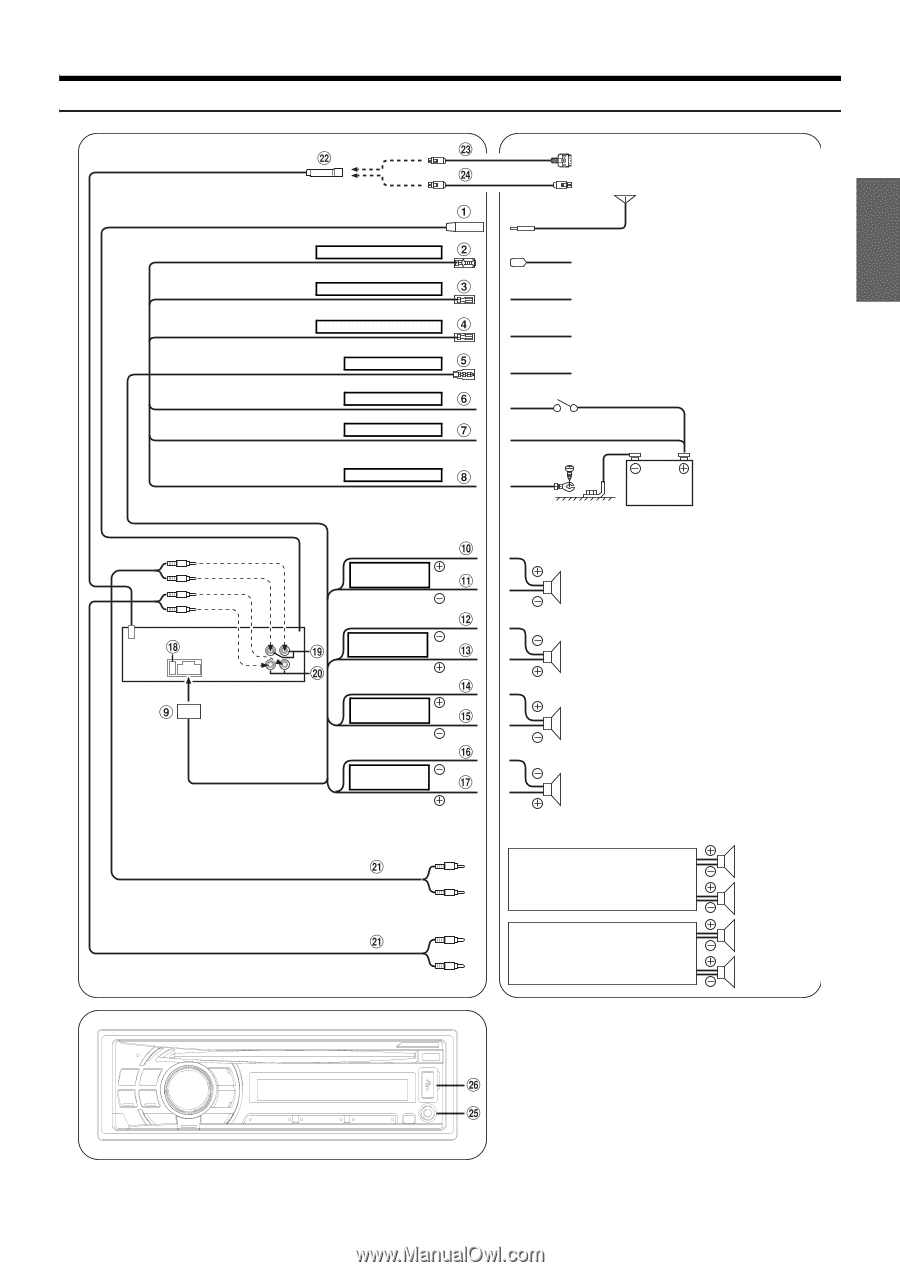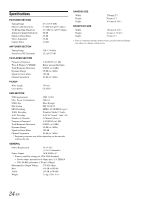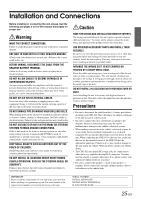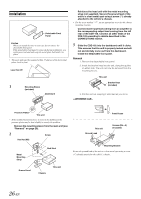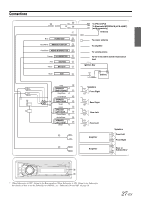Alpine CDE 102 Cde-102 Owner′s Manual (english) - Page 29
Connections - remote
 |
UPC - 793276711557
View all Alpine CDE 102 manuals
Add to My Manuals
Save this manual to your list of manuals |
Page 29 highlights
Connections or Blue POWER ANT Blue/White REMOTE TURN-ON Pink/Black AUDIO INTERRUPT IN Orange ILLUMINATION Red Yellow IGNITION BATTERY Black GND Gray SPEAKER RIGHT FRONT Gray/Black Violet/Black SPEAKER RIGHT REAR Violet Green SPEAKER LEFT REAR Green/Black White/Black SPEAKER LEFT FRONT White To iPhone/iPod To Bluetooth INTERFACE (KCE-400BT) (sold separately) Antenna To power antenna To amplifier To vehicle phone To the instrument cluster illumination lead Ignition Key Battery Speakers Front Right Rear Right Rear Left Front Left Amplifier Amplifier Speakers Front Left Front Right Rear or Subwoofers* * When Subwoofer is OFF: Output is for Rear speakers. When Subwoofer is ON: Output is for Subwoofer. For details on how to set the Subwoofer to ON/OFF, see "Subwoofer On and Off" on page 16. 27-EN