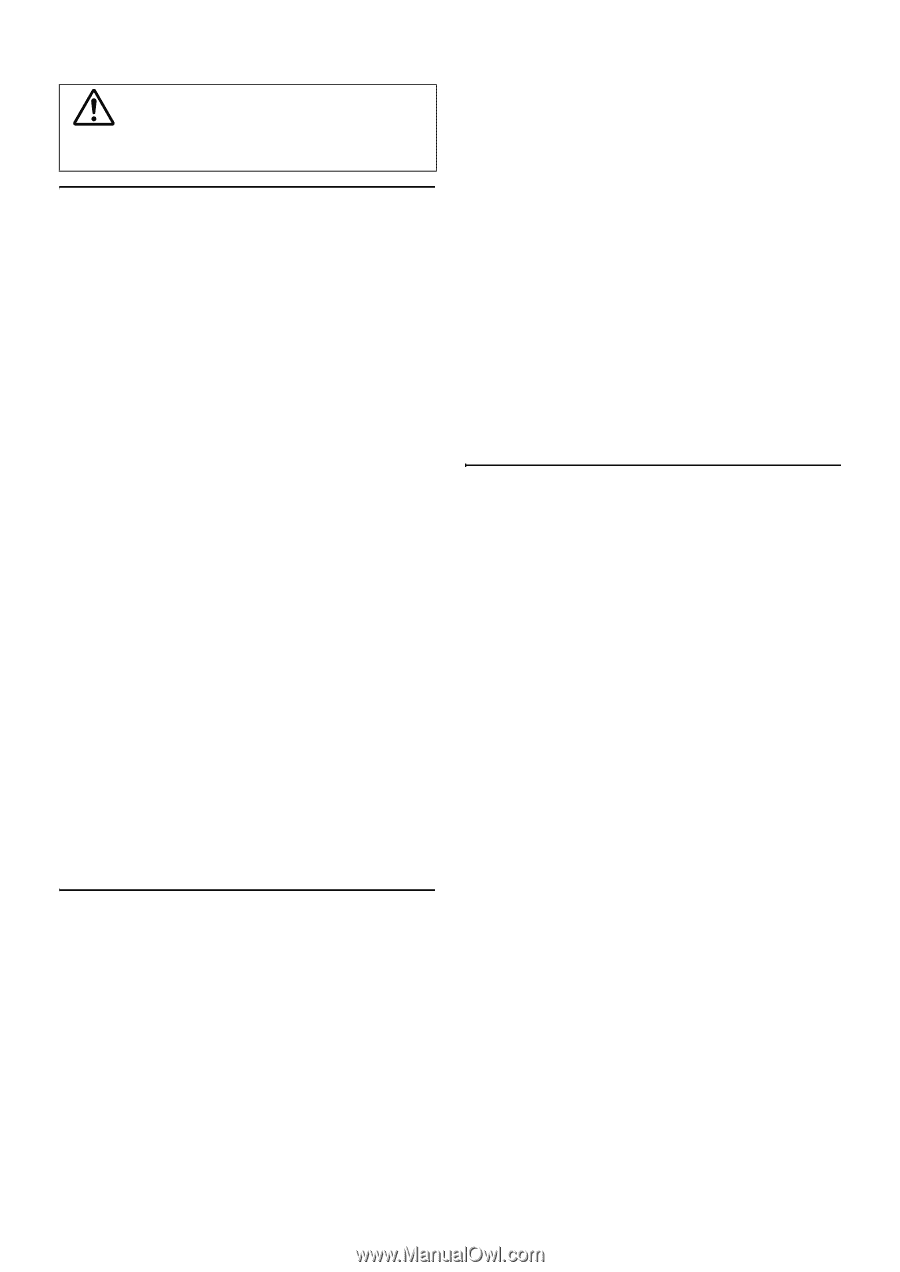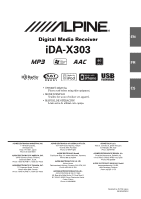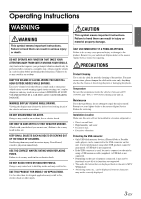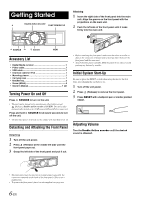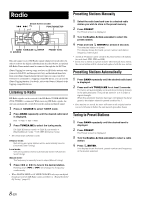Alpine IDA-X303 Ida-x303 Owner's Manual (english) - Page 6
Caution - usb cable
 |
UPC - 793276711601
View all Alpine IDA-X303 manuals
Add to My Manuals
Save this manual to your list of manuals |
Page 6 highlights
CAUTION Alpine accepts no responsibility for lost data, etc., even if data, etc., is lost while using this product. On Handling USB Memory • To prevent malfunction or damage, note the following points. Read the USB memory Owner's Manual thoroughly. Do not touch the terminals by hand or metal. Do not subject USB memory to excessive shock. Do not bend, drop, disassemble, modify or soak in the water. • Avoid usage or storage in the following locations: Anywhere in the car exposed to direct sunlight or high temperatures. Anywhere the possibility of high humidity or corrosive substances are present. • Fix the USB memory in a location where driver operation will not be hindered. • USB memory may not function correctly at high or low temperature. • Use only certified USB memory. Note that even certified USB memory, may not function correctly depending on its type or state. • USB memory function is not guaranteed. Use USB memory according to the terms of agreement. • Depending on the settings of the USB memory type, memory state or encoding software, the unit may not play back or display properly. • Files that are copy-protected (using some type of DRM, Digital Rights Management) cannot be played back on this unit. WMA format files with DRM or AAC format files that have been purchased from the iTunes Store are included in this restriction. • USB memory may take time to start playback. If there is a particular file other than audio in the USB memory, it may take considerable time before the file is played back or searched. • The unit can play back "mp3", "wma" or "m4a" file extensions. • Do not add the above extensions to a file other than audio data. This non-audio data will not be recognized. The resulting playback may contain noise that can damage speakers and/or amplifiers. • It is recommended to back up important data on a personal computer. • Do not remove the USB device while playback is in progress. Change SOURCE to something other than USB, then remove the USB device to prevent possible damage to its memory. On Handling Portable audio player • The unit can control a Portable audio player with the USB interface. Playable audio file formats are MP3 and WMA. • Portable audio player function is not guaranteed. Use Portable audio player according to the terms of agreement. Read the Portable audio player Owner's Manual thoroughly. • Avoid usage or storage in the following locations: Anywhere in the car exposed to direct sunlight or high temperatures. Anywhere the possibility of high humidity or corrosive substances are present. • Fix the Portable audio player in a location where driver operation will not be hindered. • Portable audio player may not function correctly at high or low temperature. • Depending on the settings of the Portable audio player type, memory state or encoding software, the unit may not play back or display properly. 4-EN • If the Portable audio player has an MSC/MTP setting, set to MTP. • A Portable audio player in which data is stored by USB Mass Storage may not be playable on the unit. • Depending on the Portable audio player settings, USB Mass Storage may be supported. For setting, refer to the Owner's Manual of the player. • The unit can play back MP3/WMA files synchronized by Windows Media Player (Ver. 7.1, 8, 9, 9.1, 9.2), and are then forwarded to the player. The "mp3" or "wma" extensions are playable. • If data is not synchronized by Windows Media Player and is forwarded in another way, the unit may not be able to correctly play back the files. • WMDRM10 is supported by the unit. • A file that is copy-protected (copyright protection) cannot be played back. • It is recommended to back up important data on a personal computer. • Do not remove the USB device while playback is in progress. Change SOURCE to something other than USB, then remove the USB device to prevent possible damage to its memory. • Windows Media and the Windows logo are trademarks, or registered trademarks of Microsoft Corporation in the United States and/or other countries. • iPod and iTunes are trademarks of Apple Inc., registered in the U.S. and other countries. • iPhone is a trademark of Apple Inc. • "Made for iPod" means that an electronic accessory has been designed to connect specifically to iPod and has been certified by the developer to meet Apple performance standards. • "Works with iPhone" means that an electronic accessory has been designed to connect specifically to iPhone and has been certified by the developer to meet Apple performance standards. • Apple is not responsible for the operation of this device or its compliance with safety and regulatory standards. • The Bluetooth word mark and logos are owned by the Bluetooth SIG, Inc. and any use of such marks by Alpine Electronics, Inc. is under license. Other trademarks and trade names are those of their respective owners. • HD Radio™ and the HD and the HD Radio Ready logos are proprietary trademarks of iBiquity Digital Corp. • "MPEG Layer-3 audio coding technology licensed from Fraunhofer IIS and Thomson." • "Supply of this product only conveys a license for private, noncommercial use and does not convey a license nor imply any right to use this product in any commercial (i.e. revenuegeneration) real time broadcasting (terrestrial, satellite, cable and/or any other media), broadcasting/streaming via internet, intranets and/or other networks or in other electronic content distribution systems, such as pay-audio or audio-on-demand applications. An independent license for such use is required. For details, please visit http://www.mp3licensing.com" • Audyssey MultEQ XT is a registered trademark of Audyssey laboratories Inc.