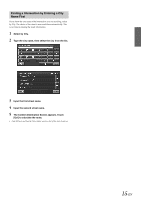Alpine M300 Om Nve-m300 En - Page 17
Finding a Inter by Entering a City, Name First
 |
UPC - 793276100207
View all Alpine M300 manuals
Add to My Manuals
Save this manual to your list of manuals |
Page 17 highlights
Finding a Intersection by Entering a City Name First If you know the city name of the intersection you are searching, select by City. The choice of the street is narrowed down automatically. This saves time in entering the street information. 1 Select by City. 2 Type the city name, then select the city from the list. 3 Input the first street name. 4 Input the second street name. 5 The Confirm Destination Screen appears. Touch [Go!] to calculate the route. • Last 4 Street and Last 4 Cities takes you to a list of the last 4 entries. 15-EN

15
-EN
If you know the city name of the intersection you are searching, select
by City. The choice of the street is narrowed down automatically. This
saves time in entering the street information.
1
Select by City.
2
Type the city name, then select the city from the list.
3
Input the first street name.
4
Input the second street name.
5
The Confirm Destination Screen appears. Touch
[Go!] to calculate the route.
•
Last 4 Street and Last 4 Cities takes you to a list of the last 4 entries.
Finding a Intersection by Entering a City
Name First