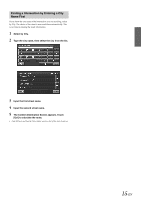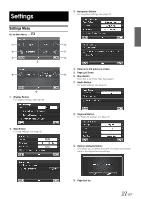Alpine M300 Om Nve-m300 En - Page 22
Editing Waypoints, Canceling Route, Going Home
 |
UPC - 793276100207
View all Alpine M300 manuals
Add to My Manuals
Save this manual to your list of manuals |
Page 22 highlights
Editing Waypoints To edit waypoints, see page 18. Canceling Route From Route screen, touch [Cancel Route]. • After canceling the route, you cannot select Route Menu until the next destination has been set. To set next the destination, see Go to Menu on page 10. Home You can go Home from anywhere once the Home Address is set. See page 16 to set a destination as Home. Going Home Go to Main Menu Home 1 Touch [Go!] to calculate the route. • To find an alternate Route to go Home, see page 19. 20-EN

20
-EN
Editing Waypoints
To edit waypoints, see page 18.
Canceling Route
From Route screen, touch [Cancel Route].
•
After canceling the route, you cannot select Route Menu until the
next destination has been set. To set next the destination, see Go to
Menu on page 10.
You can go Home from anywhere once the Home Address is set. See
page 16 to set a destination as Home.
Going Home
Go to Main Menu
Home
1
Touch [Go!] to calculate the route.
•
To find an alternate Route to go Home, see page 19.
Home