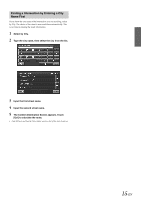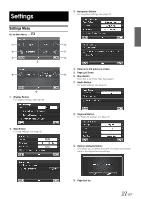Alpine M300 Om Nve-m300 En - Page 20
Deleting a Waypoint, Deleting All Waypoints, Editing Order of Waypoints
 |
UPC - 793276100207
View all Alpine M300 manuals
Add to My Manuals
Save this manual to your list of manuals |
Page 20 highlights
Deleting a Waypoint 1 Select the desired waypoint to delete from the list. 2 Touch [Delete]. 4 Use the Up and Down buttons to move the waypoint. Deleting All Waypoints 1 Touch [Options]. 2 Touch [Delete All Waypoints]. Touch [Yes] to confirm. 5 Touch [OK] and the system returns to the Waypoint List screen. 6 Touch [Go!] to calculate the route. 3 If all waypoints are deleted, will return to the waypoint list. To get back to the Map screen, touch [Map] to get back to the map. Editing Order of Waypoints 1 Main Menu Info Route Edit Waypoint or from the Map Route Button Edit Waypoint 2 At the Waypoint List Screen, select the desired waypoint to edit. 3 Touch [Edit Order]. 18-EN

18
-EN
1
Select the desired waypoint to delete from the list.
2
Touch [Delete].
1
Touch [Options].
2
Touch [Delete All Waypoints]. Touch [Yes] to
confirm.
3
If all waypoints are deleted, will return to the
waypoint list. To get back to the Map screen, touch
[Map] to get back to the map.
1
Main Menu
Info
Route
Edit Waypoint
or
from the Map
Route Button
Edit Waypoint
2
At the Waypoint List Screen, select the desired
waypoint to edit.
3
Touch [Edit Order].
4
Use the Up and Down buttons to move the waypoint.
5
Touch [OK] and the system returns to the Waypoint
List screen.
6
Touch [Go!] to calculate the route.
Deleting a Waypoint
Deleting All Waypoints
Editing Order of Waypoints