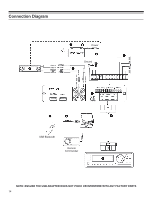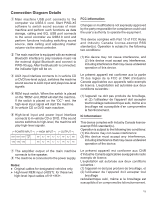Alpine PWD-X5 Owners Manual - Page 10
PC Interface
 |
View all Alpine PWD-X5 manuals
Add to My Manuals
Save this manual to your list of manuals |
Page 10 highlights
Software for PC PC Interface PC Connection 1. Connect the USB and launch program. 2. Press Connect. 3. Select [Upgrade] to perform new updates provided by Alpine Electronics. Mine, Save, Open 1. Select Mine to show language and input mode. 4. Click [About] to view the device version. 2. Switch between Chinese and English. 10
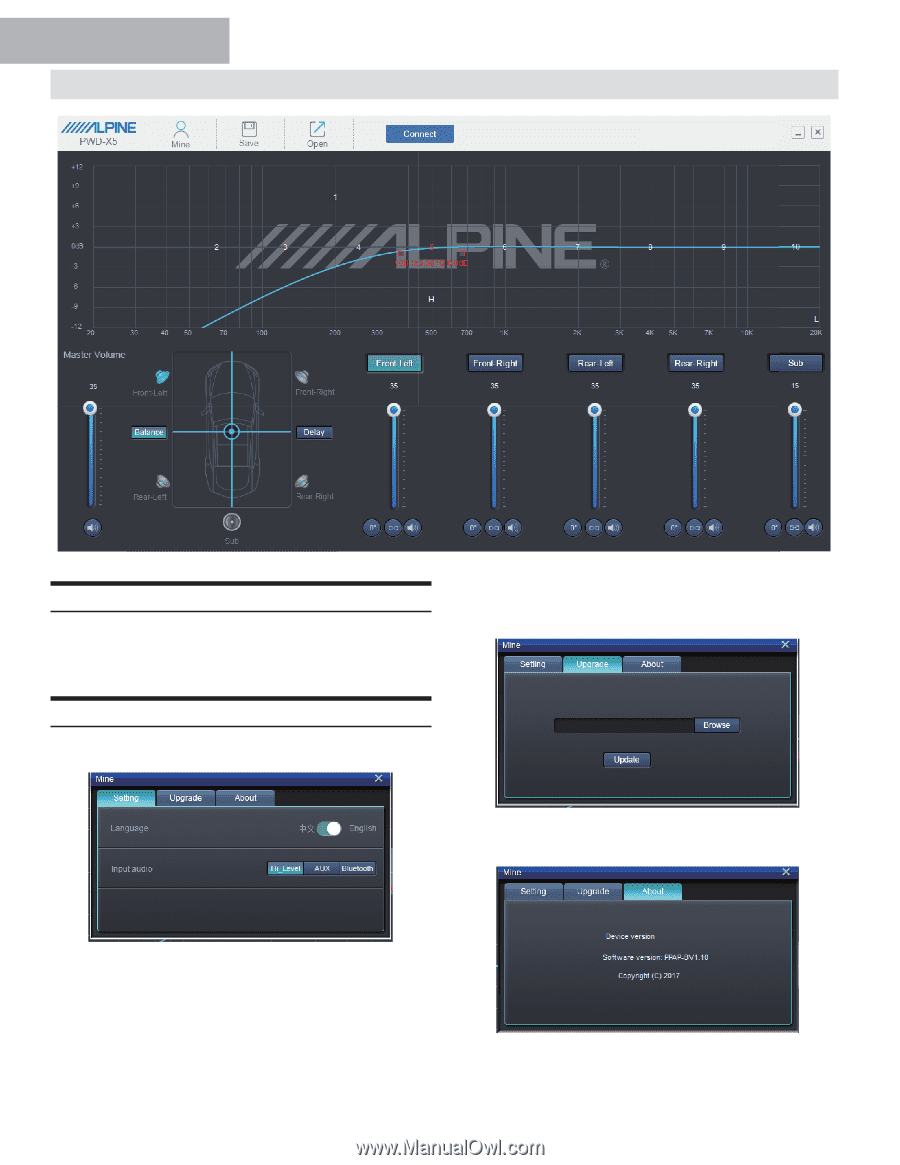
Software for PC
10
PC Interface
PC Connection
1. Connect the USB and launch program.
2. Press Connect.
Mine, Save, Open
1. Select Mine to show language and input mode.
3. Select [Upgrade] to perform new updates
provided by Alpine Electronics.
4. Click [About] to view the device version.
2. Switch between Chinese and English.