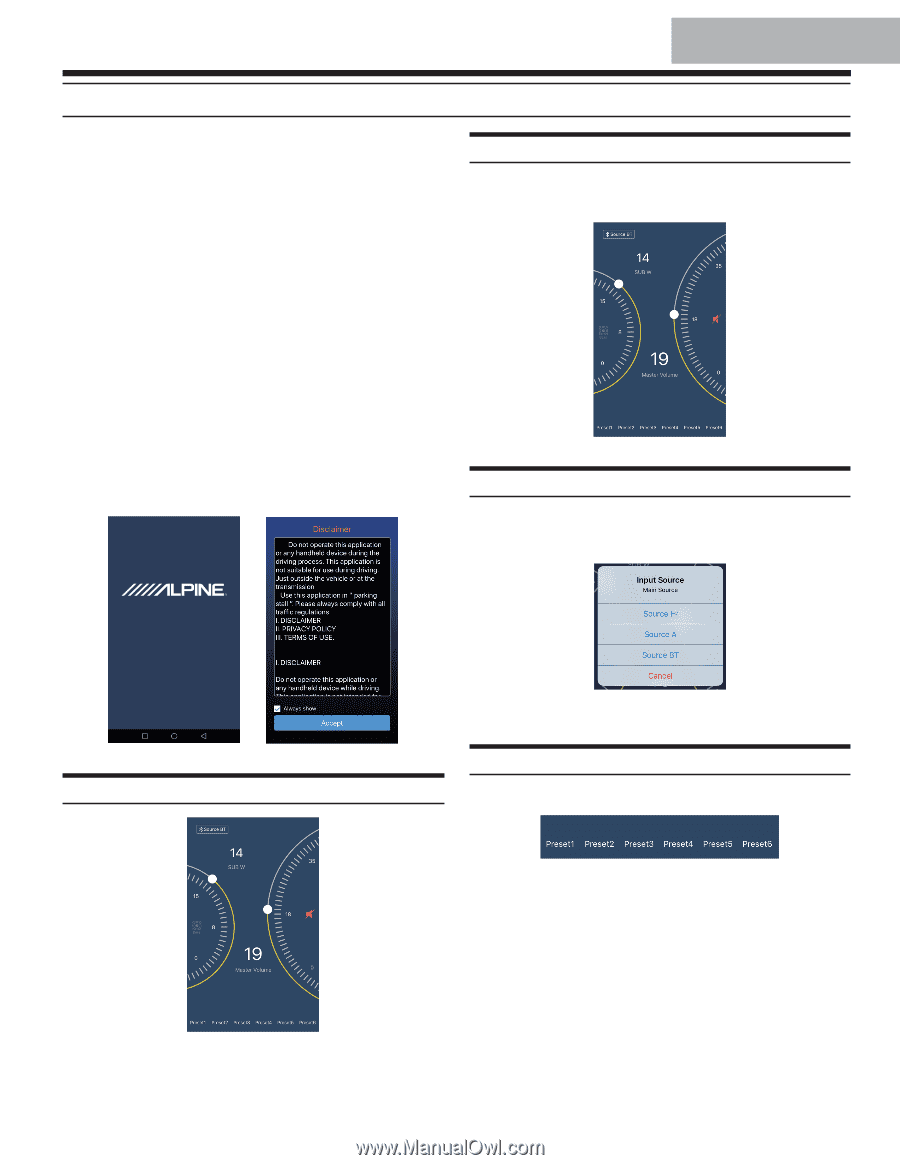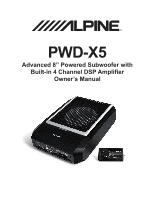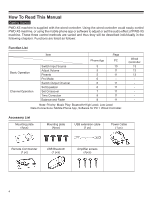Alpine PWD-X5 Owners Manual - Page 5
Mobile Phone App Instructions
 |
View all Alpine PWD-X5 manuals
Add to My Manuals
Save this manual to your list of manuals |
Page 5 highlights
Mobile Phone App Mobile Phone App Instructions Android users can search and download the PWD-X5 app from the Google Play store. For iPhone users can search and download PWD-X5 app from iPhone App Store. Adjust the Volume ●● Master volume, Subwoofer level, source select, mute button. 1. Connect the USB Bluetooth (pg17). 2. Turn On the PWD-X5 unit. 3. Turn Bluetooth ON on the smartphone. 4. Search for DSP-HD-XXXXX. 5. Select DSP-HD-XXXXX. 6. Launch the Alpine PWD-X5 APP on your smartphone. Go to Alpine page →Read the Disclaimer carefully and click "Accept" to go to the homepage. Switch Input Source 1. Click the [Bluetooth] source setting to flexibly select the type of input source. Home Screen Hi-Level, Aux, Bluetooth Preset (Save and Recall) Save to a preset by selecting a preset number. 5