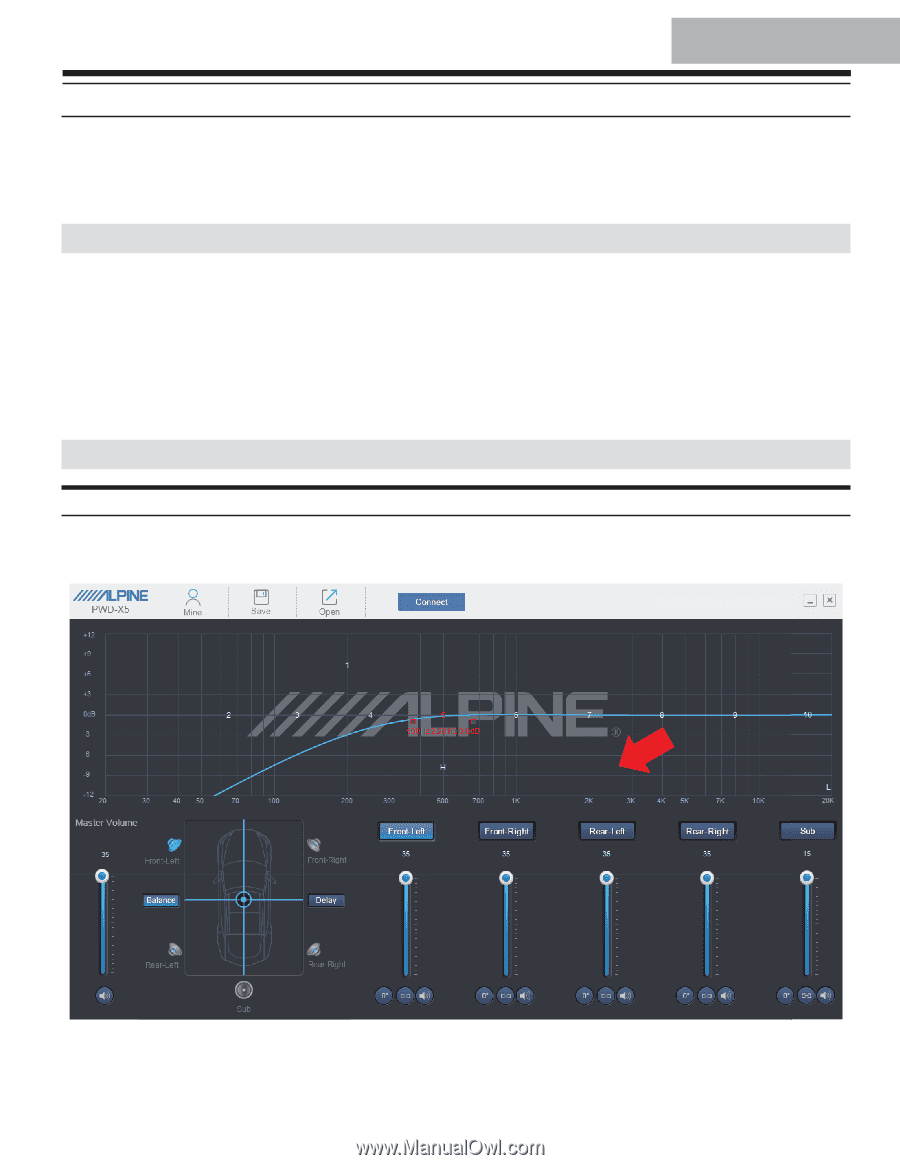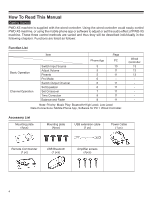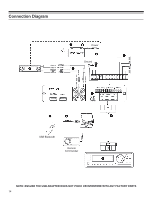Alpine PWD-X5 Owners Manual - Page 9
Software Instructions
 |
View all Alpine PWD-X5 manuals
Add to My Manuals
Save this manual to your list of manuals |
Page 9 highlights
Software for PC Software Instructions Download PWD-X5 software for PC from Alpine Electronics website. After PWD-X5 software is installed, tune PWD-X5 machine via the PC. Note: The functions of app are the same as software. So, please refer to the instructions for software for mobile devices. PC Software System Requirements ● Software is run on a Microsoft® Windows® system. Recommended Specifications Operating System: Windows XP, Windows Vista, Windows 7, Windows 8, Windows 10. CPU: 1.6GHz or higher. Memory Card: 1GB or higher. Hard Disk: 512MB or more space. PC Resolution: 1280*768 or higher. ● Before connecting PWD-X5 main machine to PC, please install PWD-X5 software. PC Interface Control Interface PWD-X5 PC software has two interfaces for controlling master tuning: EQ and crossover. Click on the EQ curve graph to enter the EQ and crossover interface. 9