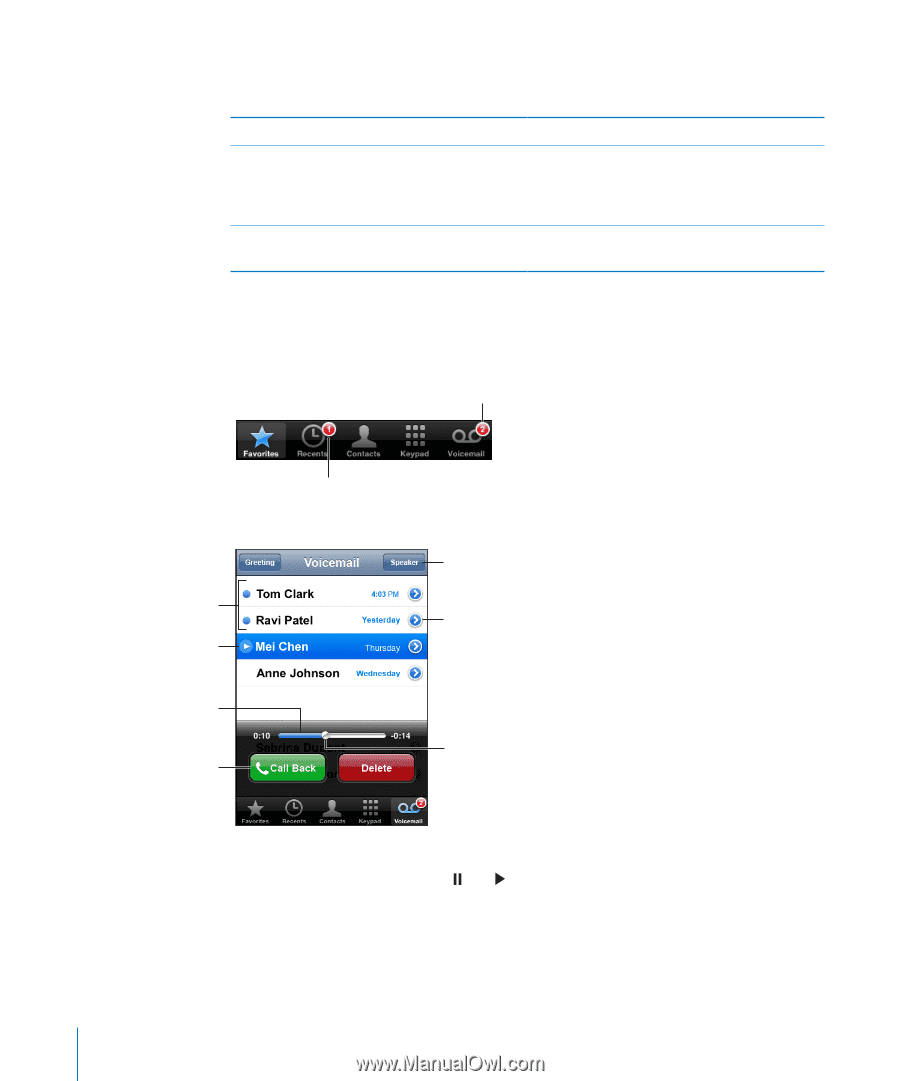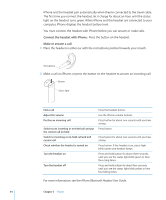Apple CNETiPhone3G16GBBlack User Guide - Page 40
Checking Voicemail, Listen to a message, Check voicemail from another phone
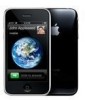 |
View all Apple CNETiPhone3G16GBBlack manuals
Add to My Manuals
Save this manual to your list of manuals |
Page 40 highlights
To rerecord, repeat steps 2 and 3. 4 Tap Save. Use your carrier's default greeting Set an alert sound for new voicemail Change the voicemail password Tap Voicemail, tap Greeting, then tap Default. In Settings, choose Sounds and turn New Voicemail on. The alert sounds once for each new voicemail. If the Ring/Silent switch is off, iPhone won't sound alerts. In Settings, choose Phone > Change Voicemail Password. Checking Voicemail When you tap Phone, iPhone shows the number of missed calls and unheard voicemail messages. Number of unheard voicemail messages Number of missed calls Tap Voicemail to see a list of your messages. Unheard messages Play/Pause Speakerphone (If a Bluetooth device is connected, this button is called Audio. Tap it to choose the Bluetooth device, iPhone, or speaker.) Contact info Scrubber bar Return the call Skip to any point in a message: Drag the playhead. Listen to a message: Tap the message. (If you've already heard the message, tap the message again to replay it.) Use and to pause and resume playback. Once you listen to a message, it's saved until your carrier automatically erases it. Check voicemail from another phone: Dial your own number or your carrier's remote access number. 40 Chapter 3 Phone