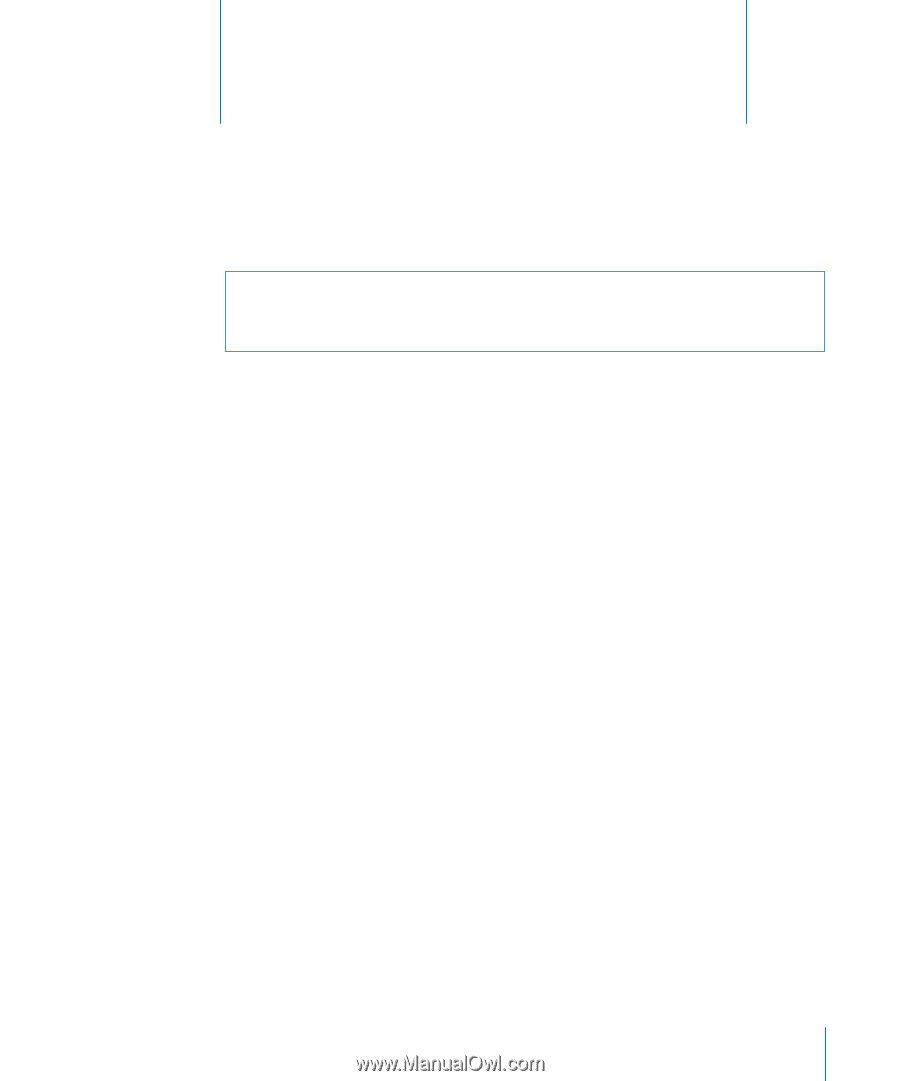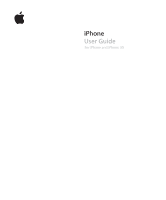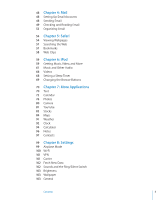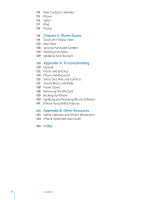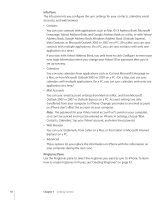Apple CNETiPhone3G16GBBlack User Guide - Page 5
Getting Started, What You Need, Activating iPhone
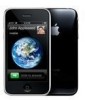 |
View all Apple CNETiPhone3G16GBBlack manuals
Add to My Manuals
Save this manual to your list of manuals |
Page 5 highlights
Getting Started 1 · WARNING: To avoid injury, read all operating instructions in this guide and safety information in the Important Product Information Guide at www.apple.com/support/manuals/iphone before using iPhone. What You Need To use iPhone, you need:  A wireless service plan with a carrier that provides iPhone service in your area  A Mac or a PC with a USB 2.0 port and one of the following operating systems:  Mac OS X version 10.4.10 or later  Windows XP Home or Professional with Service Pack 2 or later  Windows Vista Home Premium, Business, Enterprise, or Ultimate edition  Display resolution on your computer set to 1024 x 768 or higher  iTunes 7.7 or later, available at www.itunes.com/download  An iTunes Store account (for purchases from the iTunes Wi-Fi Music Store or App Store)  An Internet connection for your computer (broadband recommended) Activating iPhone Before you can use any of iPhone's features, you must activate iPhone by signing up for a service plan with an iPhone service carrier in your area and registering iPhone with the network. Your iPhone may have been activated at the time of purchase. If it isn't activated, contact your iPhone retailer or cellular service provider. For more information about iPhone, go to www.apple.com/iphone. 5