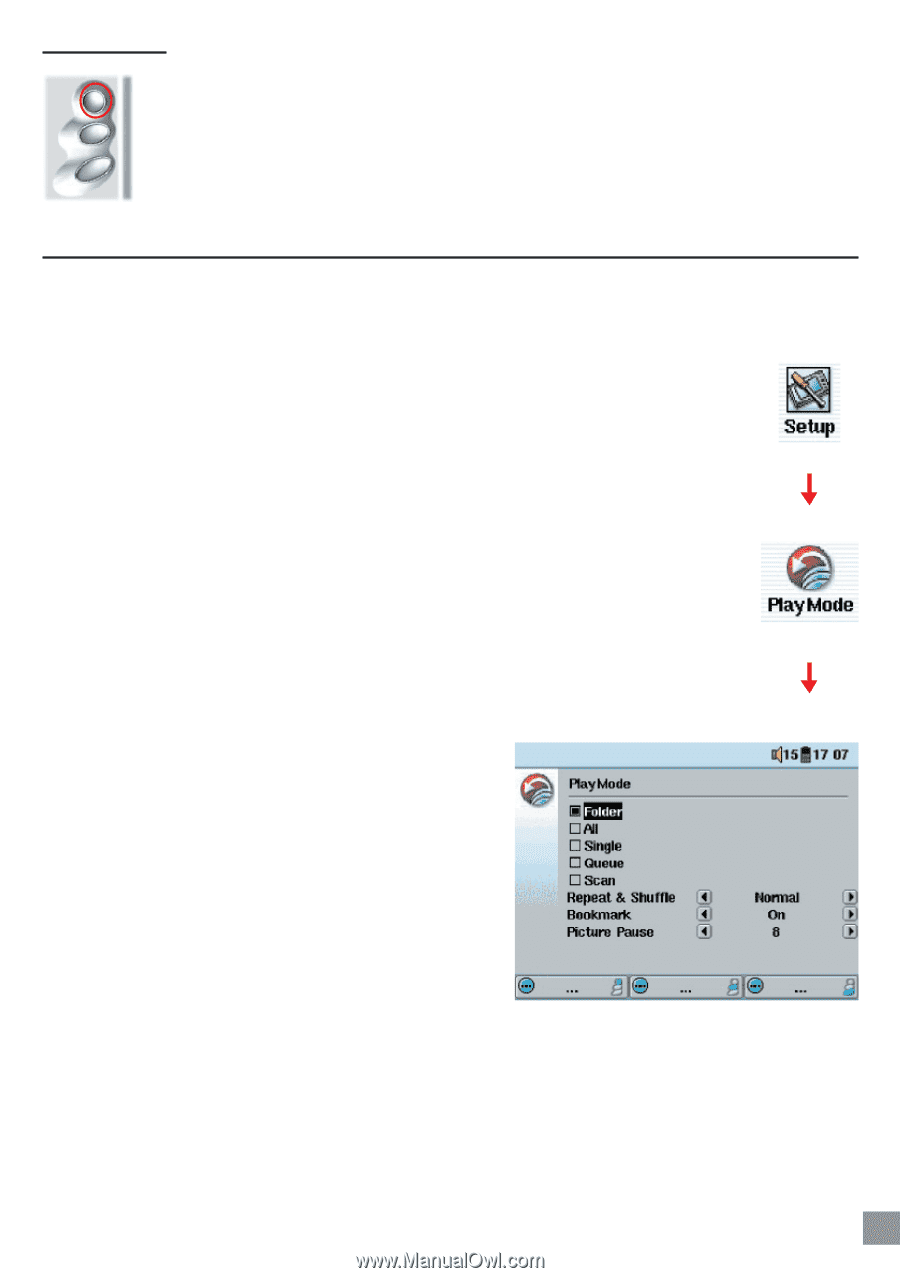Archos AV320 User Manual - Page 15
Button Lock, Changing the PlayMode
 |
UPC - 690590505292
View all Archos AV320 manuals
Add to My Manuals
Save this manual to your list of manuals |
Page 15 highlights
Button Lock To lock all the AV300 buttons from being accidentally pressed, press and hold the top function button for three seconds. The AV300 will put the message "Buttons locked!" on the bottom of the screen. Pressing the buttons at this point will have no effect. Press and hold the top function button again for three seconds and the buttons will become unlocked. 3.4 Changing the PlayMode If you would like the AV300 to play through an entire folder of songs, play songs at random (shuffle), or any of the other playing options, you can set these parameters in the PlayMode settings. • Click on STOP/ESC Ó to return to the AV300 main menu. • Move joystick to highlight Setup and click on PLAY œ. • Move the joystick in the Setup screen to highlight PlayMode. • Highlight one of the five PlayModes and click on ENTER œ to check that option. • With the Repeat & Shuffle setting, choose if the songs are to be played in order, repeated or shuffled. • The Bookmark, if set to ON will give you the option to mark your place in a video or music file, and return to it the next time you turn on your AV300. While playing a video, for example, click on pause œ and then on Stop Ó. The AV300 will ask you if you would like to set a book mark. Next time you turn on the AV300, you will be asked if you would like to continue playing from your bookmark. • Picture Pause sets the amount of time paused between pictures in the slideshow mode. 15 Playing MP3 music