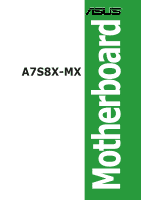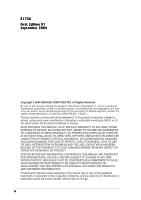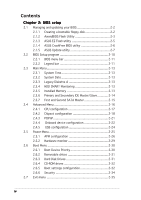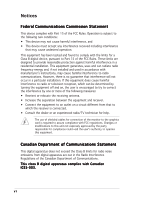iv
iv
iv
iv
iv
Contents
Chapter 2: BIOS setup
Chapter 2: BIOS setup
Chapter 2: BIOS setup
Chapter 2: BIOS setup
Chapter 2: BIOS setup
2.1
Managing and updating your BIOS
........................................
2-2
2.1.1
Creating a bootable floppy disk
..............................
2-2
2.1.2
AwardBIOS Flash Utility
..........................................
2-3
2.1.3
ASUS EZ Flash utility
..............................................
2-5
2.1.4
ASUS CrashFree BIOS utility
...................................
2-6
2.1.5
ASUS Update utility
................................................
2-7
2.2
BIOS Setup program
...........................................................
2-10
2.2.1
BIOS menu bar
......................................................
2-11
2.2.2
Legend bar
...........................................................
2-11
2.3
Main Menu
...........................................................................
2-13
2.3.1
System Time
.........................................................
2-13
2.3.2
System Date
.........................................................
2-13
2.3.3
Legacy Diskette A
................................................
2-13
2.3.4
HDD SMART Monitoring
........................................
2-13
2.3.5
Installed Memory
..................................................
2-13
2.3.6
Primary and Secondary IDE Master/Slave
.............
2-14
2.3.7
First and Second SATA Master
.............................
2-15
2.4
Advanced Menu
..................................................................
2-16
2.4.1
CPU configuration
.................................................
2-17
2.4.2
Chipset configuration
...........................................
2-18
2.4.3
PCIPnP
...................................................................
2-21
2.4.4
Onboard device configuration
.............................
2-22
2.4.5
USB configuration
................................................
2-24
2.5
Power Menu
........................................................................
2-25
2.5.1
APM configuration
................................................
2-26
2.5.2
Hardware monitor
.................................................
2-29
2.6
Boot Menu
..........................................................................
2-30
2.6.1
Boot Device Priority
..............................................
2-30
2.6.2
Removable drives
.................................................
2-31
2.6.3
Hard Disk Drives
...................................................
2-31
2.6.4
CD-ROM drives
......................................................
2-32
2.6.5
Boot settings configuration
..................................
2-32
2.6.6
Security
................................................................
2-34
2.7
Exit menu
...........................................................................
2-35