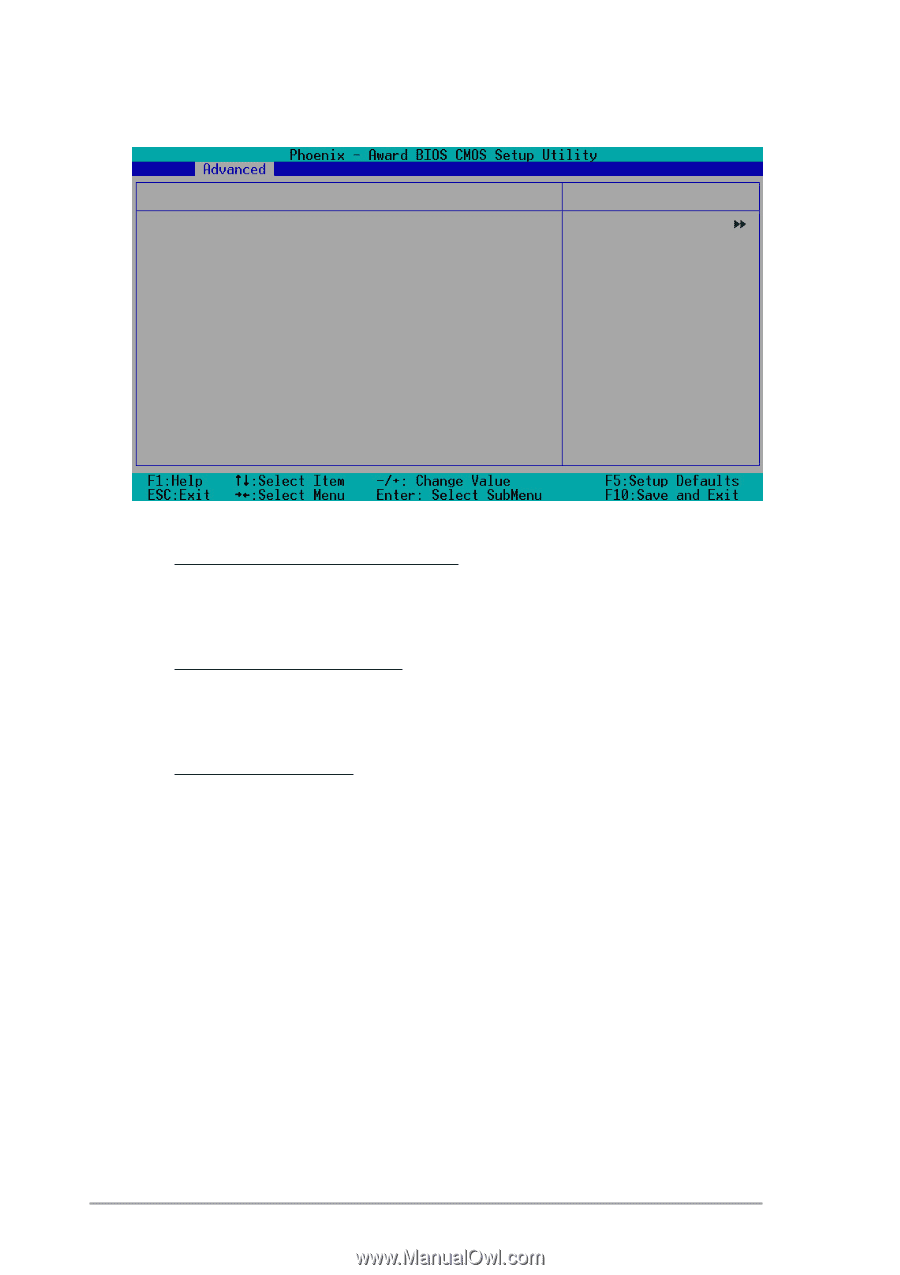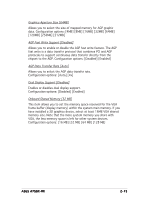Asus A7S8X-MX User manual for A7S8X-MX - Page 62
Frequency Control, Init Display First [PCI slot]
 |
View all Asus A7S8X-MX manuals
Add to My Manuals
Save this manual to your list of manuals |
Page 62 highlights
Frequency Control Frequency Voltage Control CPU: DRAM Frequency Ratio DRAM Frequency CPU Frequency [SPD] 133 MHz [166] Select Menu Item Specific Help Select AGP aperture size. CPU: DRAM Frequency Ratio [SPD] Allows you to select the frequency ratio between the CPU and DRAM. Configuration options: [SPD] [5:4] [1:1] DRAM Frequency [xxx MHz] Shows the DDR operating frequency. The BIOS auto-detects the value of this item. CPU Frequency [166] Displays the frequency set by the clock generator to the system bus and PCI bus. The BIOS auto-detects the value of this item. Init Display First [PCI slot] Allows you to select which graphics controller to use as the primary boot device. Configuration options: [PCI slot] [Onboard] [AGP] 2-20 Chapter 2: BIOS setup