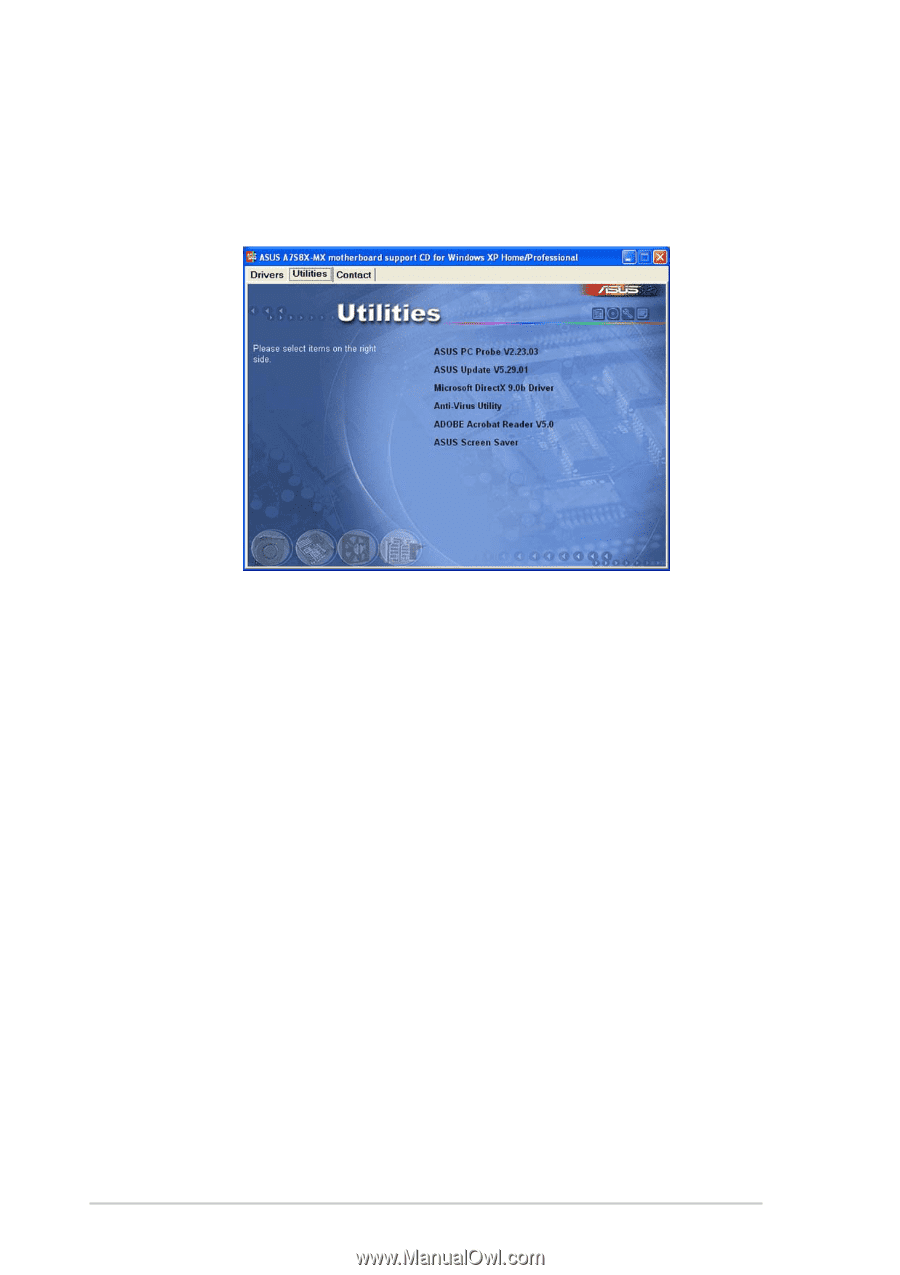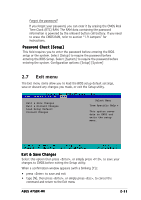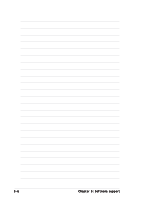Asus A7S8X-MX User manual for A7S8X-MX - Page 82
Utilities menu - motherboard driver
 |
View all Asus A7S8X-MX manuals
Add to My Manuals
Save this manual to your list of manuals |
Page 82 highlights
3.2.3 Utilities menu The Utilities menu shows the applications and other software that the motherboard supports. ASUS PC Probe This smart utility monitors the fan speed, CPU temperature, and system voltages, and alerts you of any detected problems. This utility helps you keep your computer in healthy operating condition. ASUS Update The ASUS Update utility allows you to update the motherboard BIOS in a Windows® environment. This utility requires an Internet connection either through a network or an Internet Service Provider (ISP). See page 2-8 for details. Microsoft DirectX Installs the Microsoft® DirectX 9.0b driver. Anti-Virus Utility Installs the PC-cillin anti-virus program. View the online help for detailed information. ADOBE Acrobat Reader Installs the Adobe® Acrobat® Reader V5.0. ASUS Screen Saver Installs the ASUS screen saver. 3-4 Chapter 3: Software support