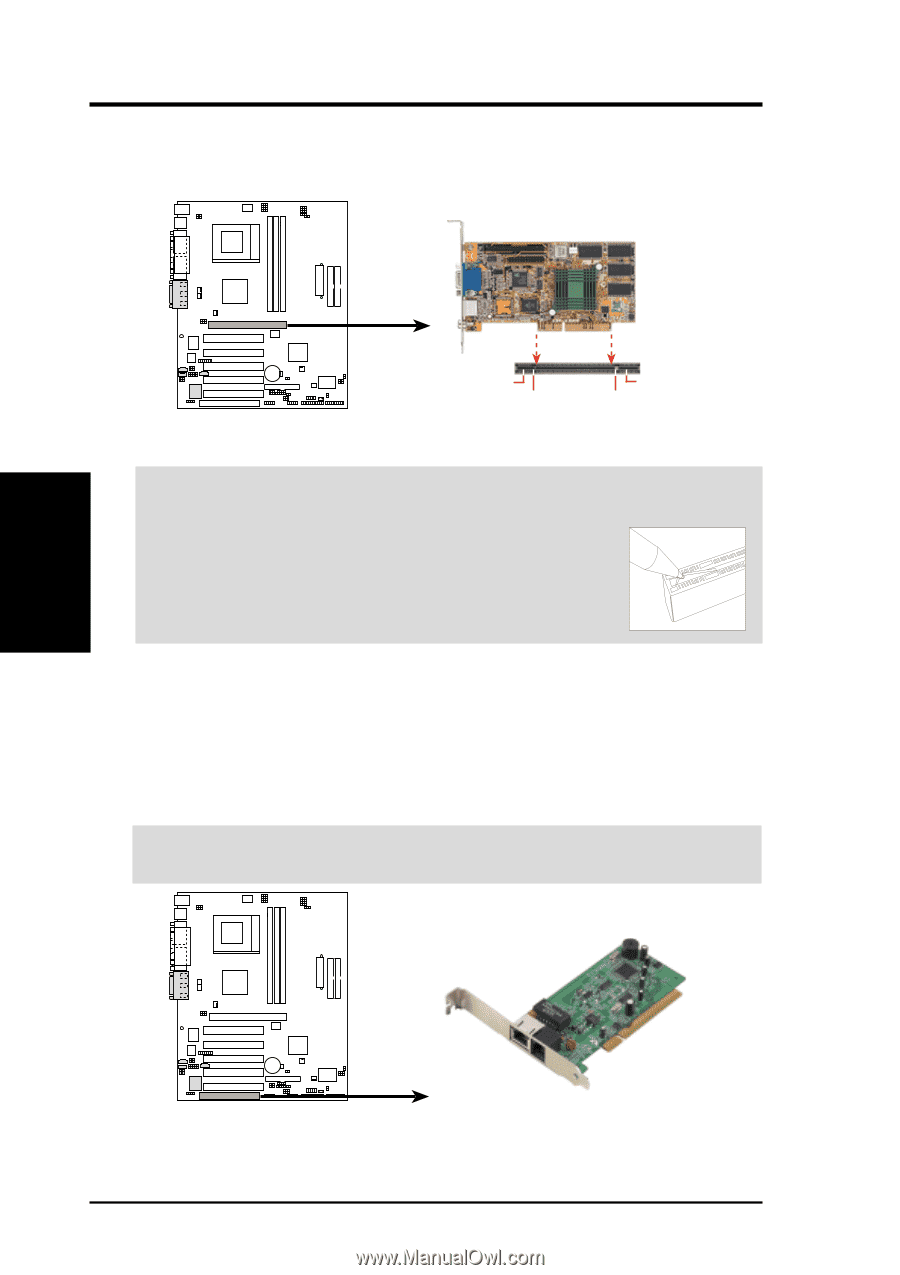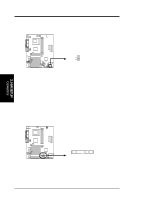Asus A7V266 Motherboard DIY Troubleshooting Guide - Page 30
Accelerated Graphics Port AGP Pro Slot, Advanced Communication Riser ACR Slot - memory compatibility
 |
View all Asus A7V266 manuals
Add to My Manuals
Save this manual to your list of manuals |
Page 30 highlights
01 01 01 01 01 01 3. HARDWARE SETUP 3.7.3 Accelerated Graphics Port (AGP) Pro Slot This motherboard has an Accelerated Graphics Port (AGP) Pro slot to support the new generation graphics cards with ultra-high memory bandwidth. AGP Card without Retention Notch A7V266 A7V266 Accelerated Graphics Port (AGP PRO) 20-pin bay Rib (inside slot) TOP VIEW 28-pin bay Rib CAUTION! The AGP Pro slot is shipped with a warning label over the 20-pin bay. DO NOT remove this label and the safety tab underneath it if you are using an AGP card without a retention notch. Removing may cause the card to shift and may cause damage to the card, slot, and motherboard. Remove the label and tab ONLY if you are using an AGP Pro card. Use a rigid tip, such as a pen tip, to dislodge Removing the tab 3.7.4 Advanced Communication Riser (ACR) Slot This motherboard has an Advanced Communication Riser (ACR) slot for communications and audio subsystems. The slot supports modem, audio, LAN, and Home Phoneline Networking Alliance (HPNA) or Home Networking cards. The ACR slot is backward compatible with the Audio Modem Riser (AMR) cards. IMPORTANT! The ACR slot on the motherboard shares the same expansion slot with PCI Slot 5. 3. H/W SETUP Expansion Cards A7V266 A7V266 Advanced Communication Riser (ACR) 30 ASUS A7V266 User's Manual