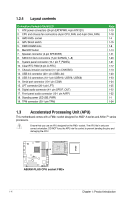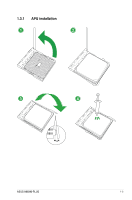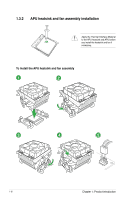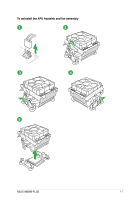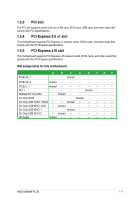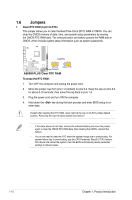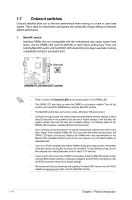Asus A88XM-PLUS User Guide - Page 19
Installing a DIMM - overclocking
 |
View all Asus A88XM-PLUS manuals
Add to My Manuals
Save this manual to your list of manuals |
Page 19 highlights
• The default memory operation frequency is dependent on its Serial Presence Detect (SPD), which is the standard way of accessing information from a memory module. Under the default state, some memory modules for overclocking may operate at a lower frequency than the vendor-marked value. To operate at the vendor-marked or at a higher frequency, refer to section 2.5 Ai Tweaker menu for manual memory frequency adjustment. • For system stability, use a more efficient memory cooling system to support a full memory load (4 DIMMs) or overclocking condition. • Visit the ASUS website at: www.asus.com for the latest QVL. 1.4.3 1 Installing a DIMM 2 3 ASUS A88XM-PLUS 1-9
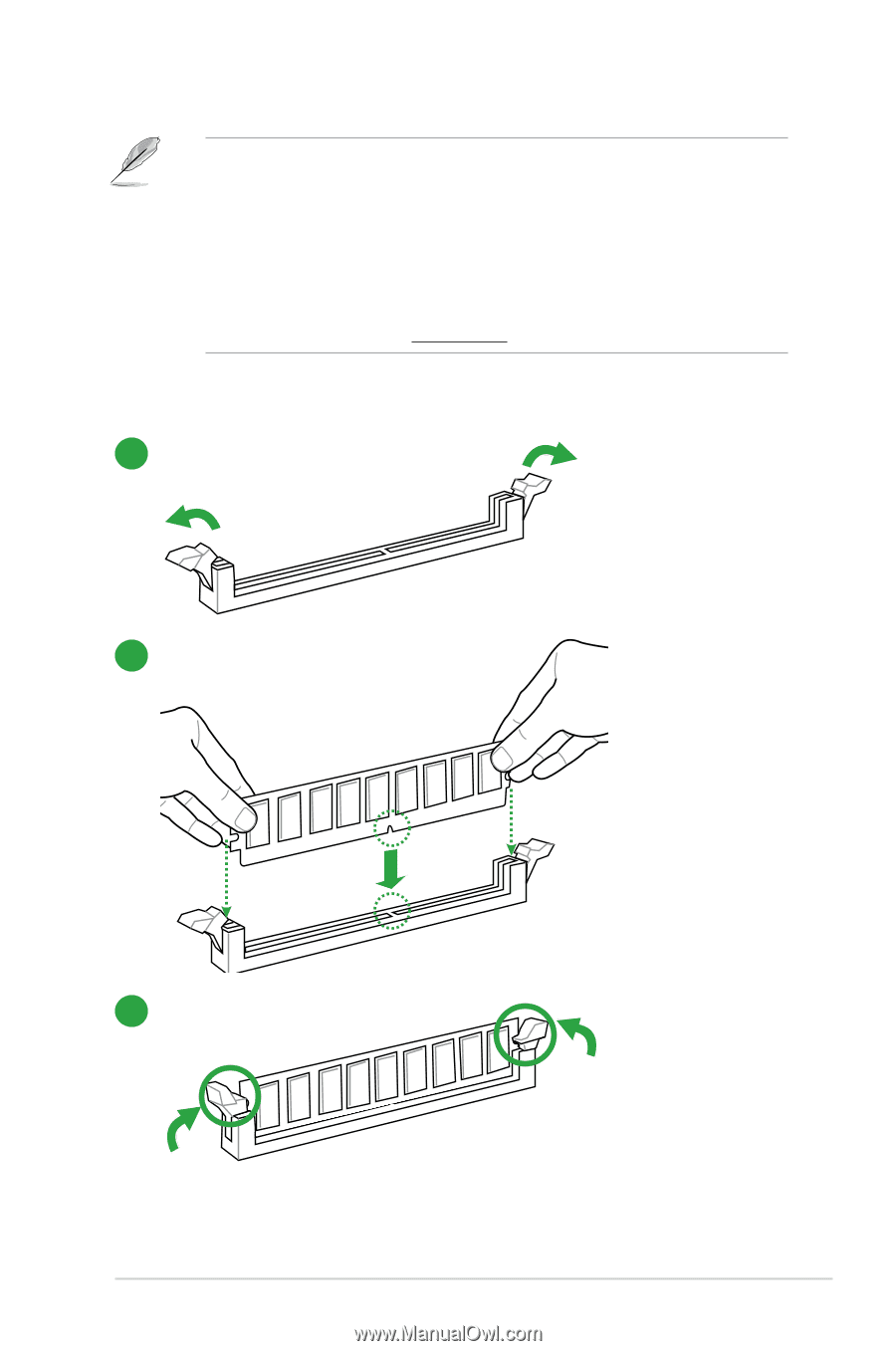
ASUS A88XM-PLUS
1-9
•
The default memory operation frequency is dependent on its Serial Presence Detect
(SPD), which is the standard way of accessing information from a memory module.
Under the default state, some memory modules for overclocking may operate at a
lower frequency than the vendor-marked value. To operate at the vendor-marked
or at a higher frequency, refer to section
2.5 Ai Tweaker menu
for manual memory
frequency adjustment.
•
For system stability, use a more efficient memory cooling system to support a full
memory load (4 DIMMs) or overclocking condition.
•
Visit the ASUS website at: www.asus.com for the latest QVL.
1.4.3
Installing a DIMM
1
2
3